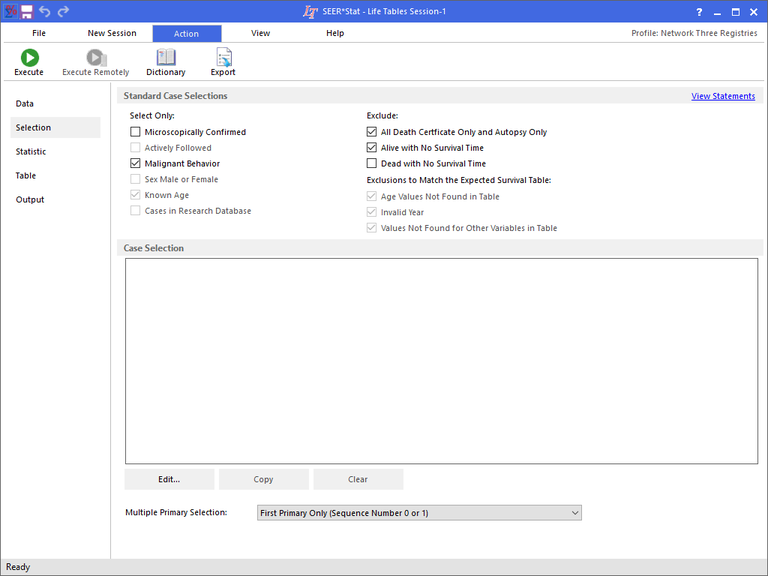The Selection tab is used to select the records to be included in the analysis. On the Selection tab for a Left-truncated Life Tables session, there are check boxes for standard case selections made for survival runs. In addition, selection statements may be created in the Case Selection box to reduce the number of records included in an analysis based on specific variables in the case data files.
Note: If no selection statements are made, all records in the database will be included.
When making selections, start at the top and work your way down the window.
Standard Case Selections
The Standard Case Selections box contains a set of case selection or exclusion criteria commonly associated with survival analyses. Each standard selection or exclusion can be accepted or rejected by marking or clearing its check box. When a new Left-truncated Life Tables Session is started, some of the standard selections or exclusions will be automatically marked. These default selections represent the standard selections most commonly used for a survival analysis.
- Select Only Microscopically Confirmed - Select this option to include only cases that were microscopically confirmed. The case will be included in the analysis if the Diagnostic Confirmation variable indicates that there was microscopic confirmation of the morphology of the cancer.
- Select Only Actively Followed - Select this option to include only cases that were actively pursued for follow-up information. If the Type of Follow Up variable indicates that the case was actively followed, the case will be included in the analysis.
- Select Only Malignant Behavior - Select this option to include only cases with a malignant behavior. The Behavior variable is part of the morphology of cancer. The SEER program only collects information on in situ and malignant cancers. If the behavior code is malignant, the case will be included in the analysis.
- Select Sex Male or Female - Select this option to include only case records that are designated as Male (1) or Female (2). Case records where individuals are coded as Other (3), Transsexual (4) or Unknown (9) will be excluded.
- Select Only Known Age - Select this option to include only cases of a known age.
- Select Only Cases in Research Database - Select this option to include only cases in the selected Research Database.
- Exclude All Death Certificate Only and Autopsy Only - Select this option to exclude all cases where cancer was reported through only a death certificate or autopsy. If the Type Of Reporting Source variable indicates that a death certificate or autopsy was the only source of information for the case, the case will be excluded from the analysis.
- Exclude Alive with No Survival Time - Select this option to exclude all case records that indicate that the patient is alive but do not indicate the survival time.
- Exclude Dead with No Survival Time - Select this option to exclude all case records that indicate that the patient has died but do not indicate the survival time.
- Exclusion to Match Expected Survival Table - Select this option to exclude all values not found in the Expected Survival tables. The exclusions include Age Values Not Found in Table, Invalid Year and Values Not Found in Other Variables in Table.
View Statements Link
This link opens the Standard Selection Details dialog, which provides information on the standard options selected.
Case Selection
The Case Selection section is where you determine the records that will be included in your analysis. To add a selection statement click on the Edit button to open the Case Selection dialog.
Multiple Primary Selection
The Multiple Primary Selections option provides various methods for selecting the specific tumor or tumors of interest for an individual. See Multiple Primary Selections for Survival Sessions to learn about the options available in the drop-down list at the bottom of the Selection tab.