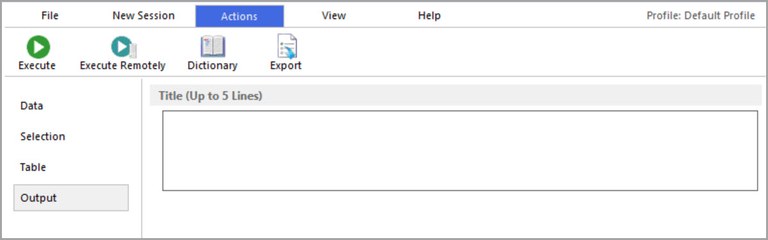Every SEER*Stat session has an Output tab. On this tab you can generally customize miscellaneous settings that affect the appearance of the results matrix. For Case Listing sessions you can only customize the matrix title.
Adding a Title to a Results Matrix
If you wish to add a title to your results matrix, simply type your title in the text box provided. To create a title with multiple lines, press Enter at the end of each line of text. Only the first line of the title will be visible in the matrix window, but the whole title will appear on the printed matrix, and you can view or edit it in the matrix options.