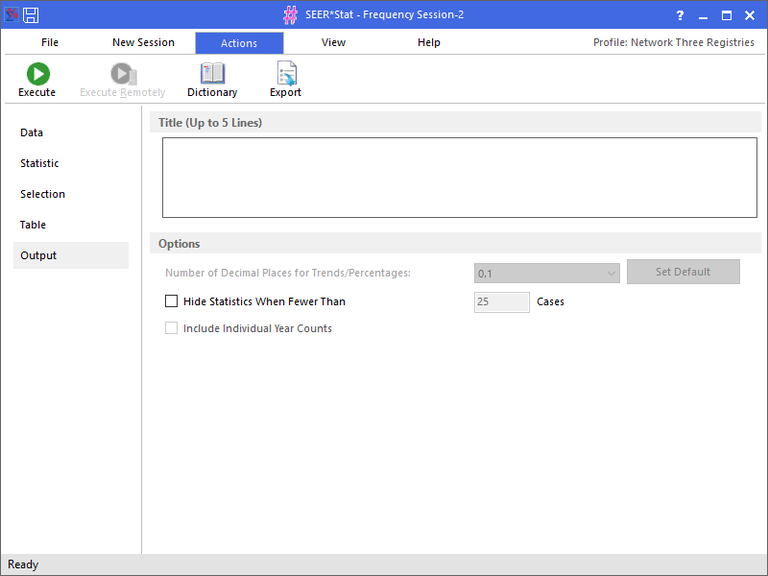Every session has an Output tab, on which you can customize miscellaneous settings that affect the appearance of the results matrix. In a Frequency session, you can use the Output tab to edit the following settings.
Set the Number of Decimal Places for Trends/Percentages
This option allows you to round numbers to a specific decimal place in the results matrix. Select the number of decimal places from the options in the drop-down list. For example, if you select 0.01, SEER*Stat would round the number 555.557 to 555.56 for display purposes.
Once you have chosen the number of decimal places, you may click Set Default if you want to use this setting each time you create a new Frequency or Rate session.
Hide Statistics When Fewer than n Cases
Select this option to suppress display of statistics when the number of cases is less than the specified number. The affected cells will be flagged and footnoted. Using this option helps protect the confidentiality of the data.
Include Individual Year Counts
If you are calculating trends, you may check this box to include case counts for each year used in trend calculations.