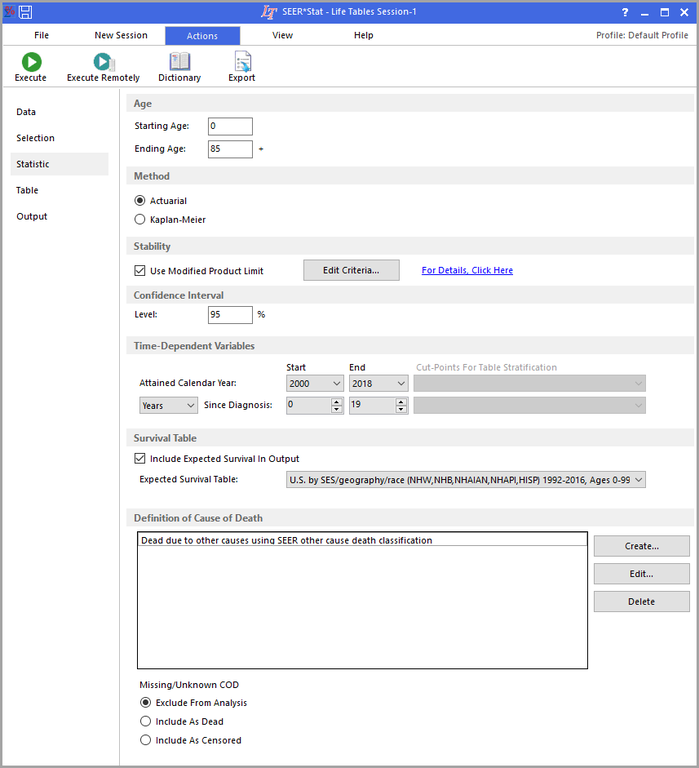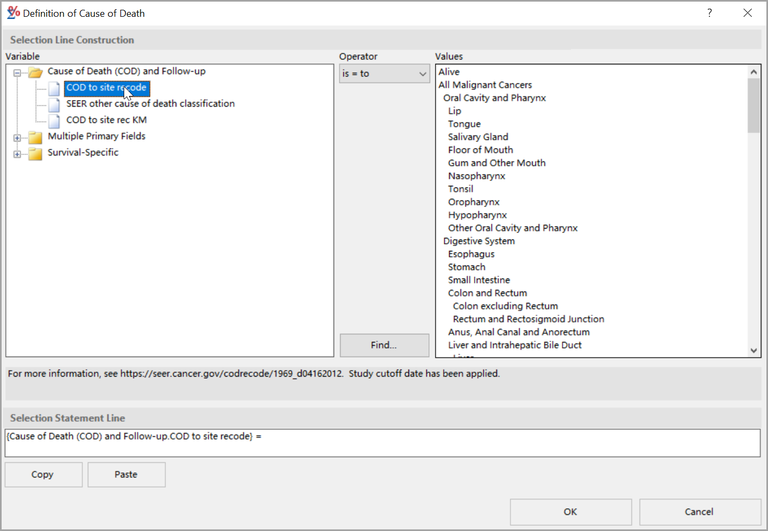Age Section
In the Age section, the analysis will ignore cases outside of the range from Starting Age to Ending Age. The Starting Age defaults to 0 and the Ending Age defaults to 85+.
Method Section
On the Statistic tab in a Left-Truncated Life Tables session, you can choose the Method to calculate survival using either the Actuarial or the Kaplan-Meier method by selecting the appropriate radio button.
The two methods differ in their handling of individuals with identical survival times. If deaths occur at the same time as cases are lost to follow-up, the Kaplan-Meier method assumes that all of the cases that were lost to follow-up were at risk at the time of the deaths. The Actuarial method assumes that only half of those individuals were at risk at the time of the deaths.
The Kaplan-Meier method was developed for applications in which survival time is measured on a continuous scale, where ties (cases being lost to follow-up and deaths occurring at the same time) are rare, although the method is discrete in nature. The Actuarial method was developed for applications in which data is grouped, and ties are more likely.
The matrix footnotes will indicate which calculation method was used.
Stability Section
The Flag Unstable Statistics checkbox allows you to have unstable statistics flagged in your results. To edit the criteria used to flag unstable statistics, open the Edit Stability Criteria dialog using the Edit Stability Criteria button.
Confidence Interval Section
Type in the CI Level field to set the level of confidence. 95% is the default.
Time-Dependent Variables Section
Survival Table Section
The Include Expected Survival in Output checkbox should be checked if you want the table of Expected Survival Rates to be included in the output matrix. Here is an example of an Expected Survival Table.
Definition of Cause of Death Section
The cause of death must be defined for cause-specific survival or probability of death using cause of death information. This section of the Left-Truncated Life Tables Statistic tab allows you to choose the specific ICD codes that will define the set of individuals that have died of the cancer of interest. Cases that have died but do not fall in your defined definition of dead are considered to be censored at their time of death for net survival or died from other causes for crude probability of death.
Use the Create button to create a new definition for death, by adding a line, which opens the Definition of Cause of Death dialog.
Select the Edit button to add to or edit an existing definition. Make your ICD code selection for the Definition Cause of Death on the Selection Statement dialog, then assign a name to the grouping in order to save the definition.
After defining the cause of death, specify how you would like to treat cases with missing or unknown causes of death by highlighting by selecting the radio button next to one of the options on the right. You can either exclude them from the analysis, include them as cancer cases, or include them as deaths from other causes in the analysis.