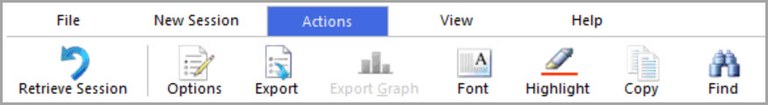The contents of a Case Listing results matrix include a title, row and column headings, values displayed in cells, and footnotes. When a matrix window is active, the SEER*Stat menu bar will include a Matrix menu, which provides access to the commands described below. In addition, you can use the Edit menu to search the matrix or copy its contents to the Windows clipboard. Many of these commands are also available on the right mouse button menu. Highlight a column or row and click the right mouse button to access commands such as Alignment, Display As, Lock, and Find.
Retrieve Session
Extract the session that created the matrix.
Options
The matrix options allow you to display or hide variables in the matrix.
Export
Export the results to a text file for use in other applications.
Font
Change the font used in the matrix.
Highlight
Highlight temporarily highlights rows or columns.
Copy
This feature copies selected information.
Find
Find is a search dialog to find fields with specific values within the matrix.