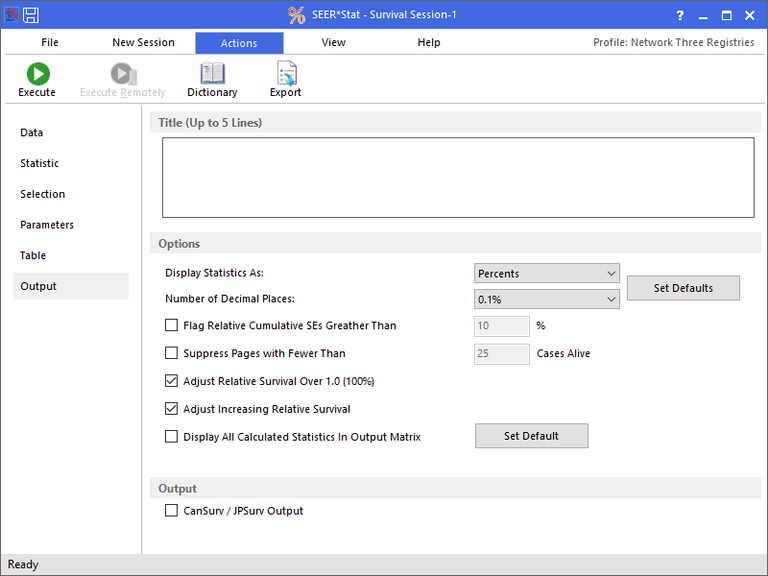Every session has an Output tab, on which you can customize miscellaneous settings that affect the appearance of the results matrix. In a Survival session, you can use the Output tab to edit the following settings.
Title Section
Every Output tab has a Title text field where you can key in up to five lines of text.
Display Statistics As and Number of Decimal Places
These options let you specify whether survival in the results matrix will be displayed as percentages or proportions, and to how many decimal places they will be rounded. Select the statistic type from the Display Statistics As dropdown list, and the precision from the Number of Decimal Places dropdown list. For example, if you select Proportions and 0.0001, the number 0.55555 will be displayed as 0.5556 in the results matrix. If you select Percents and 0.01%, it will be displayed as "55.56%".
Once you have set the statistic type and precision, you may click the Set Defaults button if you want to use these settings automatically each time you create a new Survival session.
Flag High Relative Cumulative Standard Errors
Select this option to flag all cumulative relative survival standard errors greater than the specified percent. This flag affects all cumulative summary and survival life pages. If the standard error is not displayed as a percentage, then you must multiply it by 100 in order to compare it to the flag value.
Suppress Pages with Fewer than n Cases Alive
This option allows you to suppress the display of statistics on survival life pages that are based on fewer than a specified minimum number of cases entering the first interval. The affected survival life pages will appear in the survival matrix but will be empty. The empty pages are left in the final matrix in order to properly document which pages were suppressed.
Adjust Relative Survival Over 1.0 (100%)
When calculating relative survival, the s can be calculated properly and yet be greater than 1.00. This occurs when the actual observed survival for the case cohort has a higher survival than the expected survival for that same age, race, sex and date at which age was coded.
When this box is checked, any calculated relative survival which exceeds 1.00 will be adjusted down to 1.00 on the output tables.
Adjust Increasing Relative Survival
Sometimes the cumulative relative survival can be calculated properly and yet be increasing over time, making it appear as if people are rising from the dead. This occurs when the actual observed survival for the case cohort decreases more slowly than the expected survival for that same age, race, sex, and year group.
When this box is checked, any cumulative relative survival which exceeds the survival in the previous interval will be adjusted down to equal the previous survival.
Display All Calculated Statistics In Output Matrix
Sometimes all the statistics calculated during an analysis do not all appear on the output matrix. Select the option Display All Calculated Statistics In Output Matrix to show all statistics that were calculated during analysis.
If you click the Set Default button when the checkbox is checked, the default when you run any Survival session will be to display all calculated statistics. To change back to hiding some statistics, uncheck the box and set that as the new default.
Output Section
The Output section has a checkbox for selecting CanSurv/JPSurv Output that can be used in these applications.