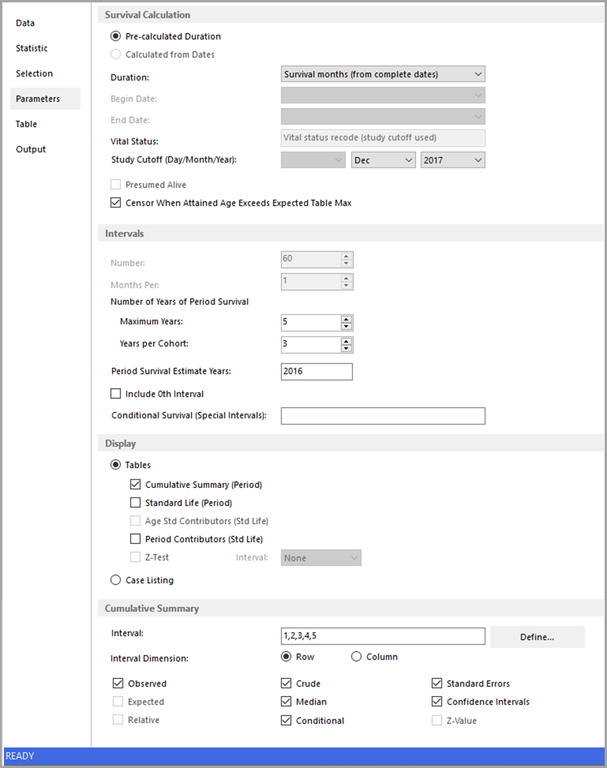Use the Parameters tab in a Survival session to specify the survival duration information, intervals, and vital status involved with the calculation of survival duration, as well as whether to display Case Listing information or Standard Life, Cumulative Summary, and/or Z-test tables. There are four main sections in the Survival Parameters tab:
Survival Duration, Interval, and Vital Status
The survival duration parameters establish if survival time will be computed by SEER*Stat or if a field containing pre-calculated survival duration will be used.
The survival duration for each case is then partitioned into the defined survival duration intervals. For every life table, SEER*Stat calculates the number of cases alive at the beginning of each survival interval. A case is counted as entering the first interval alive, and either survives into the next interval, or its survival time terminates somewhere within the current interval. If the case does not survive into the next interval, it is either counted as dying during the current interval, or its vital status indicates that it is alive, but does not have enough survival time to go into the next interval. In the latter case, it is counted as lost to follow-up during the interval.
Cases that are alive and have zero survival duration are deleted from the analysis since the survival time is zero unless the Presumed Alive option is set. The number of cases for which survival could not be calculated is included in the Information section of the Matrix Properties.
If using dates a case has zero survival if the begin and end dates match. For pre-calculated, there is a flag associated with the selected duration variable. While the duration field may only be available in months, the flag will allow SEER*Stat to only consider zero days as zero survival. In this case, there can be cases lost to follow-up in the first monthly interval.