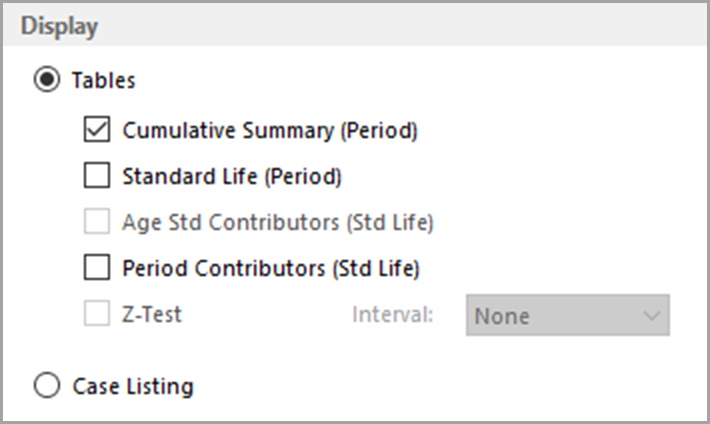On the Parameters tab in a Survival session, you can choose to produce tables containing survival statistics or produce case listing information from the individual records used in the analysis.
Tables
When the Tables option is selected, you can choose which of the following tables and statistics to include in your results matrix. The results matrix will contain no data except what you specify here, so you must mark at least one of these check boxes. By default, only the Cumulative Summary box is marked.
Cumulative Summary (Period)
Mark the Cumulative Summary box to include the Cumulative Summary Tables in your matrix. When this box is marked, the controls in the Cumulative Summary section of the Parameters tab are enabled. A separate table will be included in your results matrix, containing the statistics you choose at the intervals you specify in the Cumulative Summary section.
When Period Survival is being used, this box will be labeled Cumulative Summary (Period), and the summary tables will be slightly different, as described on Cumulative Summary page.
Standard Life (Period)
Mark the Standard Life checkbox to include the Standard Life Tables in your matrix. The Standard Life Tables record the basic survival statistics. For a list of the statistics available for display on the Standard Life Table, see Standard Life Pages.
When Period Survival is being used, this box will be labeled Standard Life (Period), and marking it will include the Period Survival tables in your results matrix.
Age Std Contributors (Std Life)
Mark the Age Std Contributors (Std Life) check box to add Age Standard Contributors to your matrix. The Age Standardize checkbox must be selected on the Statistic tab in order to be active on the Parameters tab.
Age Standardization can only be used with those databases using the International Cancer Survival Standards (ICSS) for survival.
Period Contributors (Std Life)
If the Period Survival box on the Survival Statistic tab is marked, the Period Contributors (Std Life) box on the Parameters tab will be enabled. Mark the Period Contributors (Std Life) checkbox to include all Survival Life Tables that were required to create the Period Survival tables in your results matrix.
Z-Test
A Z-test is a statistical procedure for comparing the relative survival of two groups of cases. The Z-test used by SEER*Stat compares the survival curves of two groups of cases up to a selected survival duration point (Z-test interval). Both curves must contain survival information up to (and including) the survival duration point selected.
Mark the Z-Test checkbox to include pages with Z-statistics for your analysis in your matrix. Use the Interval dropdown list to specify the number of the interval on which you want the Z-test to end. For example, if there are 12 months per interval, to compare five-year relative survival, you would choose interval "5".
On the Survival Table tab, make the variable on which you want to base your comparison the last column variable. For the Z-test, all variables on the Survival Table tab are treated as Page variables, except for the bottom-most variable in the list (the last, or innermost, column variable). For example, if you want to compare the relative survival of males to females diagnosed with lung cancer, make Sex the last column variable on the Table tab.
When Period Survival is being used, this control will be disabled.
For a detailed description of the Z-test methodology, please refer to:
Brown CC. The statistical comparison of relative survival rates. Biometrics 1983;39:941-8.
Case Listing
You can choose to generate Case Listing output from a Survival session.
The output for a Survival Case Listing displays individual records for cases that match the selection criteria, and, if you select a Survival method that uses expected survival, includes expected survival information for those individuals.
For each case record displayed, all variables associated with the calculation of expected survival are shown (regardless of whether or not the selected Survival method uses expected survival). If the Survival method uses expected survival, the cumulative expected along with the age, calendar year, and expected survival table lookup value (expected rate directly obtained from the expected rate table) for each record’s final survival interval (as related to the maximum number of intervals chosen) are also shown. In addition to the expected survival variables, vital status, begin and end dates of survival calculation, beginning age, ending vital status (calculated), and the number of survival intervals are also output. If you would like to display more variables, you may do so by selecting them on the Table tab. Variables selected on the Table tab are listed first in the results matrix and determine the sort order of the individual records. The variables will be displayed as column variables, as they are in all case listing matrices. Because the output generated is a list of individual records, the majority of display options on the Output tab will be disabled.