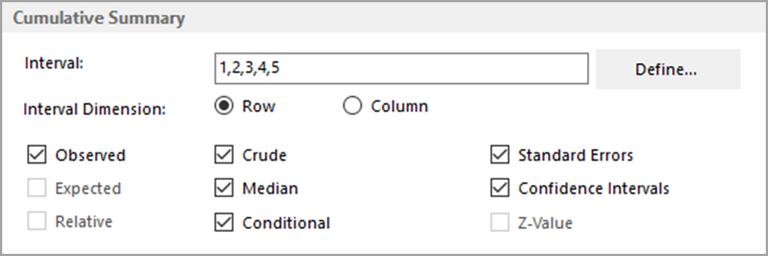The Cumulative Summary section of the Survival Parameters tab is enabled when you mark the Cumulative Summary box in the Display section.
When you choose to display the Cumulative Summary on the Survival Parameters tab, tables will be included in your results matrix that display the statistics you select at each of the summary intervals you specify. The variables chosen on the Table tab define the page, row, and column headings. When selected for display, the Cumulative Summary tables are always at the beginning of the results matrix.
Intervals
Type the summary intervals you want to use in the Intervals field, or click Define to set your intervals in a certain pattern using the Define Summary Intervals dialog. If you type them in yourself, remember that the interval numbers must be in order from lowest to highest, and separated by commas. You cannot specify ranges. Your summary table will include the cumulative statistics for each interval you specify here.
Note: These intervals will not be updated automatically when you change the number of intervals or months per interval; you must remember to update them yourself. If you enter an interval number higher than the total number of intervals, SEER*Stat will issue an error message when you try to execute the session.
Starting with SEER*Stat version 6.0, the default interval length was changed to one month. The default values here were changed accordingly. Saved sessions from previous versions of the software will retain whatever values were saved when the session was run.
Interval Dimension
When you choose to display the cumulative summary data, that data will be broken down by interval, as if each interval were a grouping in an additional table variable. Choose which dimension of the table this pseudo-variable should occupy by setting the Interval Dimension control to Row or Column.
Summary Statistics
Use the check boxes at the bottom of the Cumulative Summary section to select the statistics you want to include in your cumulative summary table.
- Observed – Mark this box to calculate and display cumulative observed survival. This option is available instead of Cause-Specific if you chose Observed Survival Only, Relative Survival, or Using Expected Survival on the Survival Statistic tab.
- Cause-Specific – Mark this box to calculate and display cumulative cause-specific survival. This option is available instead of Observed if you chose Cause-specific Survival or Using Cause of Death on the Survival Statistic tab.
- Expected – Mark this box to calculate and display cumulative expected survival. This option is only available if you chose Relative Survival or Using Expected Survival as a Cancer Survival Measure on the Survival Statistic tab.
- Relative – Mark this box to calculate and display cumulative relative survival. This option is only available if you chose Relative Survival or Using Expected Survival as a Cancer Survival Measure on the Survival Statistic tab.
- Crude – Mark this box to calculate and display cumulative crude survival. This option is only available if you chose a Cancer Survival Measure related to Crude Probability of Death on the Survival Statistic tab.
- Median – Mark this box to calculate and display Observed Median Survival and Relative Median Survival of the associated Life Page. This option is available when the applicable type of Survival is selected.
- Conditional – Mark this box to calculate and display the statistics for each defined interval. This box is only available if intervals have been defined in the Interval text box.
- Standard Errors – Mark this box to calculate and display cumulative standard errors for the other statistics. At least one of the Observed/Cause-Specific, Expected, and Relative boxes must be checked for this option to be available.
- Confidence Intervals – Mark this box to calculate and display confidence intervals for the other statistics.
- Z-Value – Mark this box to calculate and display the comparison of the survival curves of two groups of cases up to a selected survival duration point. This option is only available if you specified a Z-test Interval in the Display options section of the Parameters tab.
Any statistics you choose to calculate now can be hidden in the results matrix using the Matrix Options dialog. Statistics that you leave unmarked now will not be calculated during execution, and so will not be available in the matrix.
Example
Suppose you define a relative survival session with 120 intervals of 1 month each. You then select race and sex as row variables on the Table tab. Finally you specify "60,120" in the Intervals field on this tab, and check the box next to Relative. These choices will create a single summary survival page in the final matrix whose rows correspond to the sex and race combinations that define the life tables, and whose columns list the number of cases alive in the table (N) and the associated 60-month (5-year) and 120-month (10-year) relative cumulative survival.