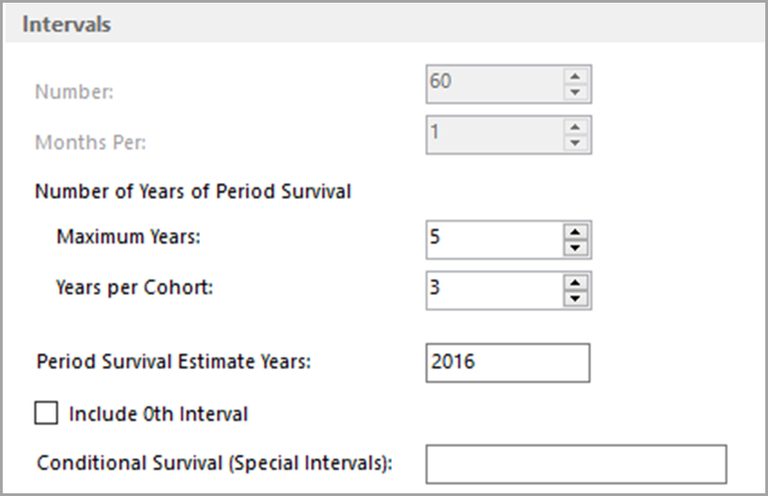A survival follow-up interval is a constant time period used to examine survival duration for cases included in a survival analysis. Every survival analysis has a constant number and length of survival intervals. The number of observation intervals and the months per interval are universal parameters that may be defined on the Survival Parameters tab. The system provides the ability to create groupings of regular intervals called special intervals or conditional survival intervals. A z-test interval may also be defined; to set it, see Display Options for a Survival Session.
Note: Starting with SEER*Stat version 6.0, the default values for number of intervals and months per interval were changed from five intervals of 12 months each to 60 intervals of one month each. Saved sessions from previous versions of the software will retain their saved values. Although the old and new defaults both span five years, cumulative survival based on them will differ slightly due to the different lengths of the intervals.
Number of Intervals
The Number of intervals indicates the maximum number of survival intervals to be displayed in the output survival tables. The default is 60 intervals (five years, if you use the default of one-month intervals). To change the number of intervals in your analysis, either type in the number of intervals, or use the increment or decrement buttons.
When you change the number of intervals, if you are generating Cumulative Summary tables or Special Intervals/Conditional Survival, you should update the cumulative summary and special intervals/conditional survival intervals accordingly.
When Period Survival is used, this control will be unavailable. This is due to the fact that when Period Survival is selected, the number of survival intervals is based on the Maximum Years of Survival parameter. Also, when Period Survival is specified, the interval duration is automatically set to one month. This default is specific to Period Survival and will not be reflected in the Number of intervals control.
Months Per Interval
The Months Per box indicates the length of a survival interval in months. The default is one month. To change the length of the intervals in your analysis, either type in the number of months, or use the increment or decrement buttons.
The Kaplan-Meier method of survival calculation requires single-month intervals. If you set this field to a number other than "1" when using the Kaplan-Meier method, SEER*Stat will issue an error message when you try to execute the session.
When you change the number of months per interval, if you are generating Cumulative Summary tables or Special Intervals/Conditional Survival, you should update the cumulative summary and special intervals/conditional survival intervals accordingly.
When Period Survival is used, this control will be disabled.
Number of Years of Period Survival
When Period Survival is used, these controls will be available.
Maximum Years
This parameter defines the maximum number of survival years that will appear in each Period Survival table. It is set to five years by default. Please note that Period Survival is automatically computed on a monthly interval basis. So if the Maximum Years is set to "5", each Period Survival table will have up to 60 monthly intervals (five years of survival).
Years per Cohort
Because Period Survival tables are created from extracting specific survival interval statistics from contributing survival tables, this parameter specifies how many years of diagnosis to place into each specific contributing survival table. That is, if this parameter is set to three years and the Maximum Years is set to five years, each Period Table will require a set of five contributing survival tables (each using cases diagnosed in three-year overlapping chunks). Also, when Period Survival is selected, an estimate year value will be automatically assigned. The estimate year is set to one year less than the maximum year of diagnosis for the database. So, if the database you select has diagnosis cases through 2002, the estimate year will be set to 2001, and no 2002 cases will be used for the analysis.
For example, assume that the settings described above are used, and that the estimate year is set to 2001. SEER*Stat will automatically create a user-defined Year of Diagnosis variable consisting of the following five categories: 2001-1999, 2000-1998, 1999-1997, 1998-1996, and 1997-1995. This user-defined variable is automatically set to the innermost column variable in order to create the base survival tables needed for the Period tables for each existing page variable combination (remember that the row and column variables are considered page variables when creating Period and/or Standard Life pages in Survival sessions). This special Year of Diagnosis variable will not be displayed as a column variable on the Table tab; it is added at run-time.
Period Survival Estimate Years
When Period Survival is used, this control will be available. Enter one or more years or ranges of years that are within the time period covered by your database, using a hyphen between the beginning and end of a range, and a comma between non-consecutive years or ranges, e.g. "1980,1985-1990,1992-1994".
Your results matrix will include separate sets of estimates for each of the years specified in this field, arranged as if Estimate Year were the last column variable on the Table tab.
When you execute the session, SEER*Stat will automatically re-order and consolidate the contents of this field so that years are listed once only and in chronological order. Results will be displayed in the reverse of that order.
Include 0th Interval
Mark the Include 0th Interval checkbox to generate statistics in your output survival table for time zero. The 0th interval will have a survival of one. Some statistics will not be applicable at this point. This option is recommended when you want to graph a survival curve and want the graph to start at time zero.
Conditional Survival (Special Intervals)
Conditional survival/Special intervals define ranges that are subsets of the regular intervals used for conditional survival calculations, or other survival calculations. Use hyphens to separate the lower and upper bounds of each range, and commas to separate different intervals. The intervals are defined based on the primary unit of measurement, typically in number of months. The lower bound specifies the first interval included in the calculation, while the upper bound specifies the last. The lower bound minus 1 represents the interval at which patients are assumed to have survived.
Example 1: The probabilities of surviving 10 years, given alive at 5 years, and of surviving 15 years, given alive at 10 years, are expressed as:
- For calculations in 1-month intervals: 61–120, 121–180
- For calculations in yearly intervals (12 months): 6–10, 11–15
Example 2: For calculations in 1- month, the range 1-33 specifies the cumulative survival of being alive at the end of 33 months from diagnosis