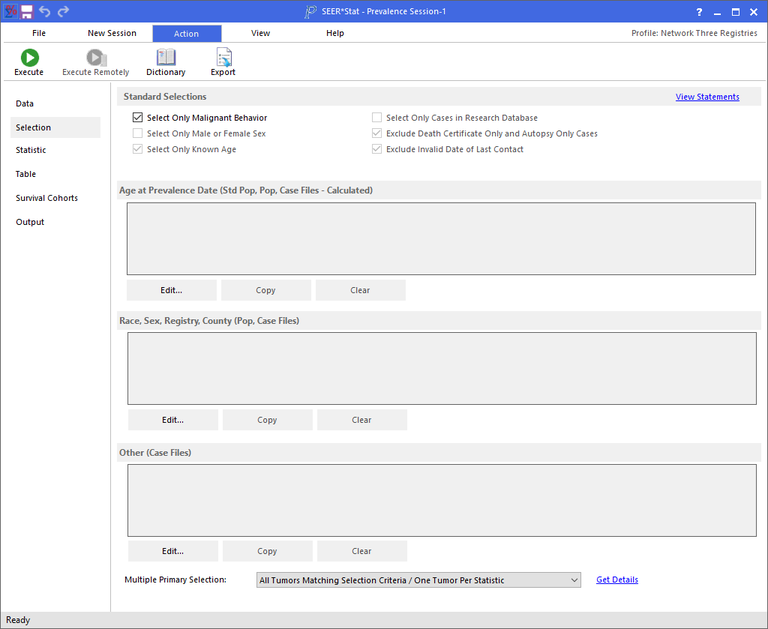Standard Selections
At the top of each Selection tab is the Standard Selections box with check boxes for the standard selections for the analysis of the database you have chosen.
- Select Only Malignant Behavior - Select this option to include only cases with a malignant behavior. The Behavior variable is part of the morphology of cancer. The SEER program only collects information on in situ and malignant cancers. If the behavior code is malignant, the case will be included in the analysis.
- Select Only Male or Female Sex - Select this option to include only cases where sex is either Male of Female (for example no cases of unknown or transgender patients).
- Select Only Known Age - Select this option to include only cases of a known age.
- Select Only Cases in Research Database - Select this option to include only cases in the selected Research Database.
- Exclude All Death Certificate Only and Autopsy Only - Select this option to exclude all cases where cancer was reported through only a death certificate or autopsy. If the Type Of Reporting Source variable indicates that a death certificate or autopsy was the only source of information for the case, the case will be excluded from the analysis.
- Exclude Invalid Date of Last Contact - Select this option to exclude all cases where the Date of Last Contact comes after the end date of the data analysis.
In a Limited-Duration Prevalence session, the selection statements on the Selection tab define for SEER*Stat the subset of cases you wish to use in your analysis. There are three selection boxes on the Selection tab:
- Age at Prevalence Date (Std Pop, Pop, Case Files - Calculated)
- Race, Sex, Registry, County (Pop, Case Files)
- Other (Case Files)
Each box contains a separate set of variables. No variable is repeated among the boxes. When making selections, start at the top and work your way down the window. If the name of a box has changed to "Not Applicable”, then no variables exist for this box and the Edit button associated with the box is disabled.
To begin building a selection statement, click the Edit button next to the appropriate text box. If there are no selection statements, all cases in the database will be selected. Therefore, you should only make selection statements for variables used to exclude cases. To clear all statements from a selection box, click Clear.
View Statements Link
This link opens the Standard Selection Details dialog, which provides information on the standard options selected.
Selection Statement
The Selection Statement section is where you determine the records that will be included in your analysis. To add a selection statement click on the Edit button to open the Case Selection dialog.
Multiple Primary Selection
The Multiple Primary Selections option provides several methods for selecting the specific tumor or tumors of interest for an individual. Choose a Multiple Primary Selection option from the drop-down list at the bottom of the Selection tab.