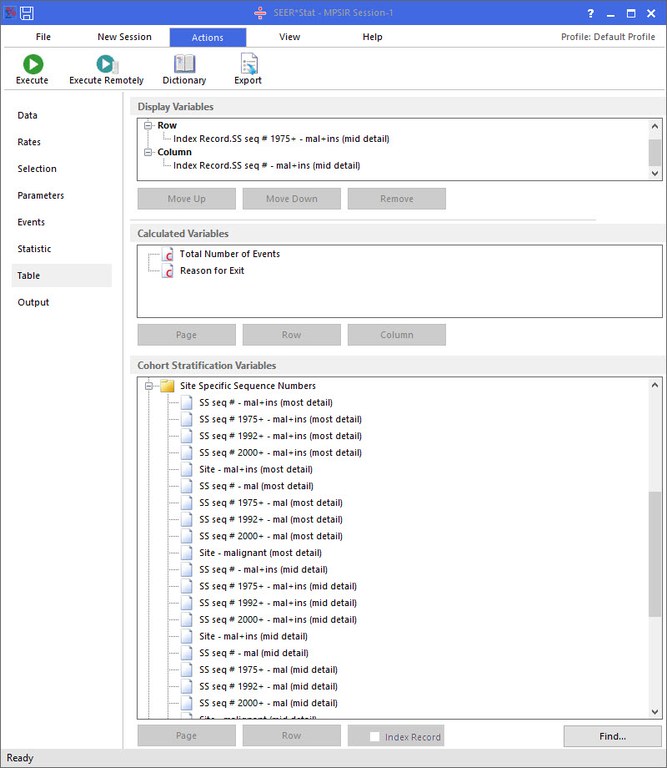A results matrix consists of one or more tables containing the statistics calculated by SEER*Stat, which can be stratified by the variables of your choice. The Table tab is used to determine which variables are used to stratify the results.
The Table tab in an MP-SIR session has different controls depending on the type of statistic you have chosen to calculate on the Statistic tab.
The Selection tab and Table tab are often confused; please read Selection Tab vs. Table Tab to avoid common mistakes.
When SIR Tables are Being Generated
The default setting in MP-SIR sessions is for the results matrix to contain SIR (Standardized Incidence Ratio) tables.
Display Variables
Select variables from the Event and Time Dependent Variables or Cohort Stratification Variables boxes, and use the buttons on the right to add them to the Display Variables box.
Row, column, and page variables that you choose here will appear in the row, column, and page dimensions of the MP-SIR matrix.
Event and Time Dependent Variables
The calculated, time-dependent, and event variables used in MP-SIR sessions are available in this box. Unlike the cohort stratification variables, the values of these variables are not stored in the database, but are generated by SEER*Stat during execution. Highlight one of these variables and click Page, Row, or Column to place it in the corresponding position.
If you include the Attained Age, Attained Calendar Year, or Latency variables in the table, you must define cut-points for them on the Parameters tab, or SEER*Stat will not be able to perform the analysis. If you define cut-points but do not include the corresponding variable in the table, SEER*Stat will be able to perform the analysis, but will issue a warning when you execute the session to inform you of this possible oversight.
- A subject's Attained Age is their age at the time of the record. For event records, this is likely to be higher than the subject's age at diagnosis.
- The Attained Calendar Year is the year in which the record occurs.
- Latency is a running count of time since the subject's Exposure Date (as defined on the Parameters tab).
- Selected Events are those events that have been checked for display on the Events tab. They can be any subset or combination of events defined in the referent rate file. Observed and expected values are calculated based on these event groupings.
Cohort Stratification Variables (From Index Record)
Standard, user-defined, and merged variables from the dictionary are available in this box. Note that values of cohort stratification variables such as Age at Diagnosis remain constant throughout the analysis since they are taken from the subject's index record, not from event records.
- To expand a category, double-click the folder label or click the plus sign (+) next to it. This will reveal the individual variables contained in the category. If you are having trouble locating a variable using this list, click Find to access the Find Variable dialog.
- To add variables to the table, click on a variable name to highlight it, then click the Page, Row, or Column button on the right. You can also use these buttons to change the positions of variables already in the Display Variables box.
- To view or verify the groupings of a variable, double-click it to open the dictionary, then click Create or Edit. If a variable with groupings that meet your needs does not already exist, use the dictionary editor to create a new user-defined or merged variable.
Note: There are limits to the number of variables that you can display in tables.
Moving Variables Up and Down
If you have multiple variables in one position (row, column, or page), then the order of the variables in the output table is determined by the order in which they are listed here. Highlight a variable and click Move Up or Move Down to change the order of the variables, or to move a variable from one position to another.
Note: Variables in a row or column can also be reordered after the session has been executed.
Removing a Variable
To remove a variable from the table, highlight the variable in the Display Variables box and click Remove key.
Finding a Variable
To find a variable in the Available Variables list, click the Find button. This will display the Find Variable dialog for you to make your selection.
Copy Variables
To copy the variable names to the clipboard, click the Copy Variables button. This will display the Copy Variables to Clipboard dialog for you to make your selection.
When Frequencies are Being Generated
When the Frequencies option is selected on the Statistic tab in an MP-SIR session, the Table tab has similar controls to those available when SIR tables are being calculated. However, there are some important differences.
Event and time-dependent variables are not used, so in place of that box, there is a Calculated Variables box. Depending on your settings on the Statistic tab, the Calculated Variables box contains some of the following variables:
- Selected Events are those events that have been checked for display on the Events tab. They can be any subset or combination of events defined in the referent rate file. Observed and expected values are calculated based on these event groupings.
- The Event Number is a sequential count of the number of events experienced by the subject. Groupings for this variable are determined by the text in the Event Records field on the Statistic tab.
- The Total Number of Events is the number of events checked for display that the subject experiences during the study, including subsequent events.
- The Reason for Exit identifies the reason that the subject exited the study, such as experiencing an event (in a single-outcome analysis) or being lost to follow-up.
There is an additional check box, Index Record, next to the Cohort Stratification Variables box. If the option to count Only the Index Record is chosen on the Statistic tab, this check box will always be checked and disabled. If the option to count Only Non-Index Records is chosen, you can mark this box to include cohort stratification variables from the subject's index record in the table along with the data from their event records. To do so, highlight the variable in the Cohort Stratification Variables box, then mark this check box before clicking Page, Row, or Column.
Note: That variables from the index record are prefixed with Index Record. in the Display Variables box. Otherwise, the individual non-index records are used for stratification.
When a Case Listing is Being Generated
When the Case Listing option is selected on the Statistic tab in an MP-SIR session, the Table tab resembles a Case Listing Table tab, with the following differences:
- There is a Recommended Variables box containing a short list of commonly used variables for quicker access. These variables are still accessible in their normal categories in the Available Variables box. It is typical for analyses to utilize one or more of these variables.
- There is a Record Type section. When you want to add a sort variable, you must first choose whether to take the value of that variable from the subject's index record or from their first event record. Highlight the variable in the Recommended Variables or Available Variables boxes, click Index Record or First Event, then click Sort. It is not necessary to choose a record type for column variables, since all records for an individual are always displayed and are always grouped and shaded together in the case listing table.
- Because you must select a record type before adding a sort variable, but not before adding a column variable, there is no Both button.