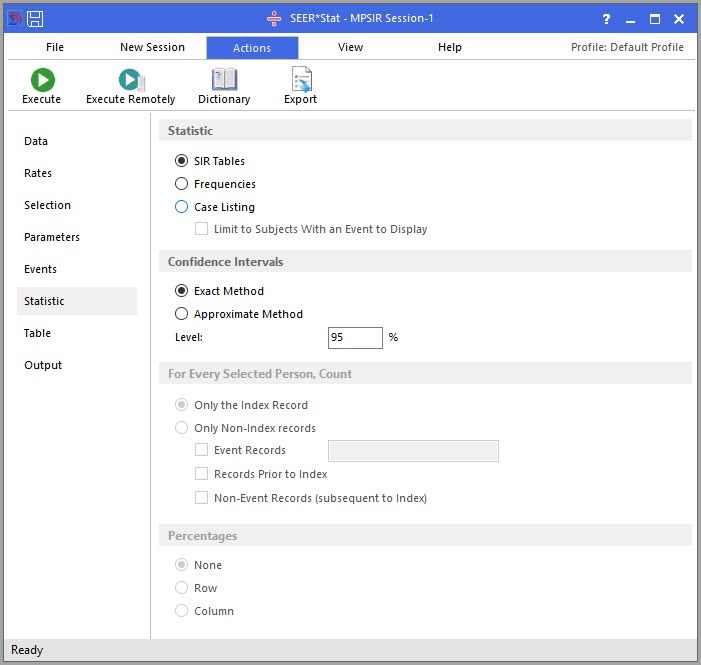On the Statistic tab in an MP-SIR session, select the statistics and associated parameters for your session.
Statistic Section
MP-SIR sessions can be used to generate results matrices containing one of three types of table. Depending on which type you choose to generate in this section, the options available on this tab and the Table tab, and the format of the results matrix, will change.
SIR Tables, the default setting, allows you to generate standardized incidence ratio tables.
Choose Frequencies to generate frequency tables. This enables the controls in the For Every Selected Person, Count and Percentages sections on this tab. On the Table tab, it changes the calculated variables available, and adds an Index Record button next to the Cohort Stratification Variables box.
Choose Case Listing to use a Case Listing Table tab and generate a Case Listing results matrix. Mark the Limit to Subjects With an Event to Display check box if you want to exclude from the matrix any individuals who did not experience an event (as defined on the Events tab) subsequent to the index record.
When you switch between different statistics, settings on other tabs that are specific to a certain type of statistic are not transferred, and SEER*Stat does not attempt to establish similar settings for the new statistic type. However, the settings are preserved in memory, and if you switch back from the new statistic type to one you were using previously, the settings you were last using for the old statistic type will be restored. This feature can be helpful when you want to produce different types of results matrix for similar data.
Confidence Intervals Section
The Confidence Intervals section of the Statistic tab is only active when the SIR Tables option is selected in the Statistic section. The settings regarding the calculation of confidence intervals can be changed.
Select either the Approximate Method or the Exact Method of calculating confidence intervals. For a discussion of the difference between the methods, see Standardized Incidence Ratio and Confidence Limits. Versions of SEER*Stat prior to 6.0 used the Approximate Method.
Type in the Level field to set the level of confidence. 95% is the default.
For Every Selected Person, Count Section
These controls are not applicable and are therefore disabled unless you have selected the Frequencies option in the Statistic section of the tab.
If you select Only the Index Record, the frequencies will be based on the data in the subjects' index records. Thus, each person is counted once. Information from non-index records (other than the total number of events, as a calculated variable) will not be accessible on the Table tab or in the results matrix.
If you select Only Non-Index Records, the frequencies will be based on data from the subjects' records other than the index record. Check the appropriate boxes to include one or more of the following types of non-index records in your frequencies. You must include at least one type in order to execute your session. Though this option counts non-index records, it also provides access to the variables in the associated index records via the Index Record check box on the Table tab.
- Event Records - any record that meets the criteria for an event as defined on the Events tab. Use the field below this check box to limit the events included and to define the groupings for the calculated "Event Number" variable. Type the numbers of the desired events in the field, using hyphens to indicate ranges, commas to separate discrete events or ranges, and the '+' sign to indicate a range with no upper limit. For example, typing "1-3,5+" in this field includes every event record except the fourth, and separates them into two groupings: one containing the first three events, the other containing the fifth and all subsequent events.
- Records Prior to Index - any records that occurred prior to the index record, regardless of whether they meet the other criteria for events.
- Non-Event Records (subsequent to Index) - any records that occurred after the index record, but do not match the criteria for events, up to the defined exit point.
Percentages Section
These controls are not applicable and are therefore disabled unless you have selected the option on this tab to generate frequency tables.
In this section, select the option that corresponds to the type of percentages you want to appear in your results matrix. Selecting Column Percentages will generate percentages of the row variables. As a rule of thumb, put your percentages in one dimension of the table and the variable in the other.
When table variables have overlapping groupings, an error message will notify you that the percentages cannot be calculated. Note that some variables provided with the software contain overlapping groupings.
For example, if you selected Sex as a column variable and chose to display row percentages, you would receive an error message because the group "Male and female” and the group "Male” both include the value "Male”. To correct this, create a user-defined variable that does not include the male and female grouping.
SEER*Stat cannot determine whether there are overlapping groupings in a merged variable; a warning message will remind you to check this yourself.