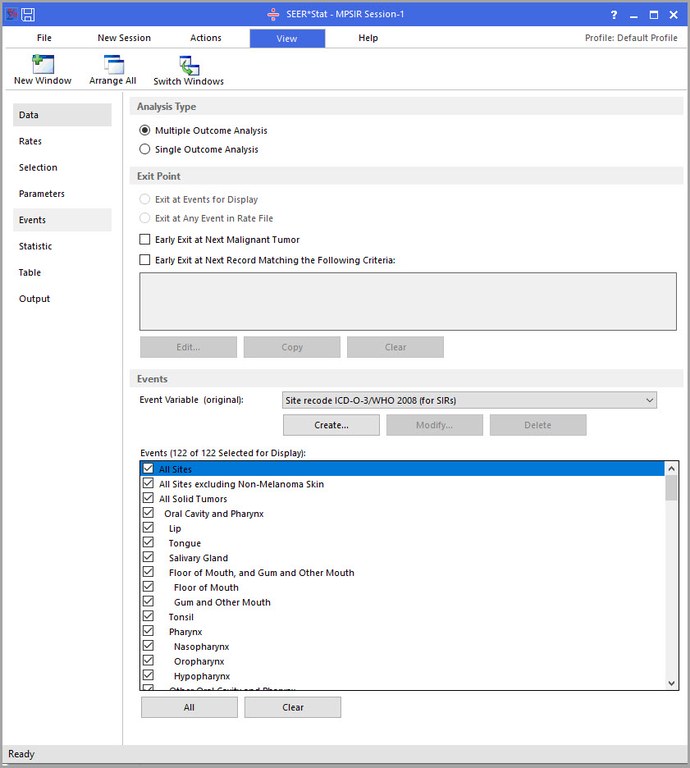The settings on the Events tab in an MP-SIR session define how events are identified in your analysis. Events are occurrences of interest in an individual's cancer history, such as development of a cancer, or death. They are used in your session as described below.
Analysis Type Section
In this section, select whether you want SEER*Stat to perform a multiple- or single-outcome analysis.
In a Single Outcome Analysis, events cause individuals to exit the study, contributing no further person time at risk subsequent to the event, nor any additional events they may have experienced. In a Multiple Outcome Analysis, subjects may continue to participate in the study after experiencing events, and they contribute person time at risk for their entire time in the study, as well as all events checked for display that they experience during the study.
Subjects exit the study at the earliest of these dates:
- the date of their first event (in single-outcome analyses only)
- the date of their death
- the date on which they were lost to follow-up
- the end date of the study (defined on the Parameters tab)
In addition, your settings in the Exit Point section of this tab may cause subjects to exit the study earlier than one of these dates.
The default settings for Single Outcome Analyses have changed in a recent version of SEER*Stat. Be aware that if you change the Analysis Type from Multiple Outcome to Single Outcome, and do not change any other settings on this tab, the results you get will be different now than they would have been if you had done the same thing in an earlier version of SEER*Stat. A warning message to this effect may be displayed when you change the Analysis Type. It is still possible to change the settings on this tab to match the ones you used in any earlier analyses.
Exit Point Section
Use the Exit Point section of the Events tab to decide which records will trigger an individual's exit from the analysis. (The first two Exit Point controls do not apply in multiple-outcome analyses, and are therefore disabled.)
- Exit at Events for Display – Any event checked in the Events section on this tab will be counted in the analysis, and will cause the individual to exit the study.
- Exit at Any Event in Rate File – Any event defined by your session's referent rate file for an individual will cause that individual to exit from the analysis. The exit point is not affected by the event variable selected or the events checked for display on this tab.
- Early Exit at Next Malignant Tumor – Checking this box is equivalent to checking the Early Exit at Next Record Matching the Following Criteria box and creating a selection statement with the database's behavior variable set to malignant.
- Early Exit at Next Record Matching the Following Criteria – Check this box and click Edit to build a selection statement defining any record beyond which additional events and person time at risk for that individual will be ignored. In a single-outcome analysis, individuals will still exit the study as defined above if they experience an event prior to the early exit criteria.
Events Section
Event Variable
From this drop-down list, select the variable(s) you want SEER*Stat to use to determine when subjects in the study experience an event. The groupings in the variable you choose will appear in the Events box below. Each referent rate file has one base event variable associated with it.
To define a variable with your own groupings for use in the Events box, select the variable on which you want to base your own variable from the drop-down list, then click Create to begin creating a new user-defined event variable.
After you finish defining the groupings for the new variable, the MP-SIR Event Variable dialog will be displayed.
To modify an existing user-defined Event variable, select it from the drop-down list and click Modify. To remove a user-defined Event variable from the session and dictionary, select it from the drop-down list and click Delete.
Event variables are not available in other session types, nor in MP-SIR sessions that use a different referent rate file.
Events
This box lists the groupings for the variable currently chosen in the Event Variable drop-down list. Mark or unmark groupings in this box for the following purposes.
- Groupings checked in this box will be displayed in the MP-SIR results matrix.
- In a single-outcome analysis, if you have marked the Exit at Events Checked for Display check box on this tab, groupings checked in this box will be used to determine when an individual should exit the study.
- If you choose to generate Case Listing tables on the Statistic tab, you can mark the Limit to Subjects with an Event for Display box to exclude subjects who do not experience any events checked in this box.
- If you choose to generate frequencies on the Statistic tab, and select the Only Non-Index Records and Event Records options, groupings checked in this box will be used to construct the "Selected Events" calculated variable available on the Table tab.
Mark or unmark individual boxes to add or remove event groupings for display, or use the All and Clear buttons to mark or unmark all groupings at once. The number of groupings currently checked is indicated above the Events box.