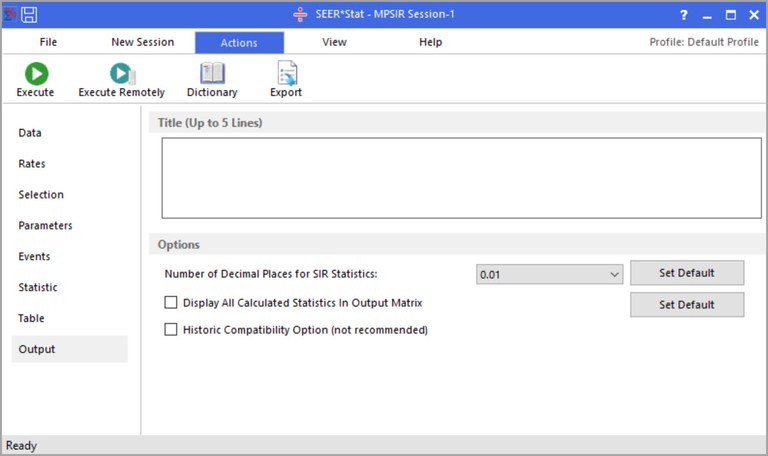Every session has an Output tab, on which you can customize miscellaneous settings that affect the appearance of the results matrix. In a MP-SIR session, you can use the Output tab to edit the following settings.
Number of Decimal Places for SIR Statistics
Set the precision of numbers in your MP-SIR results matrix by selecting a value from this drop-down list. Numbers in the matrix will be rounded at the decimal place you choose. This option is disabled unless you have chosen to generate SIR tables on the Statistic tab.
Display All Calculated Statistics In Output Matrix
Sometimes all the statistics calculated during an analysis do not all appear on the output matrix. Select the option Display All Calculated Statistics In Output Matrix to show all statistics that were calculated during analysis.
If you click on the Set Default button when the check box is checked, the default when you run any MP-SIR session will be to display all calculated statistics. To change back to hiding some statistics, uncheck the box and set that as the new default.
Historic Compatibility Option
The Historic Compatibility Option exists only for the purpose of creating analyses that match those predating the release of SEER*Stat's MP-SIR session. It is recommended that you do not use this feature for any other purposes. This option is disabled if you have chosen to calculate frequencies on the Statistic tab.