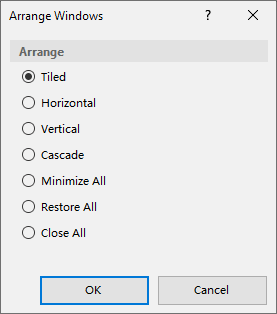The Arrange Windows dialog allows you to rearrange the SEER*Stat windows that you have open.
Controls available in this dialog:
- Tiled - Arranges all of the Main windows in squares across the screen.
- Horizontal - Arranges all of the Main windows horizontally across the screen.
- Vertical - Arranges all of the Main windows vertically across the screen.
- Cascade - Tiles all of the Main windows on top of each other, starting from top left and moving down to the bottom right.
- Minimize All - Causes all of the Main windows to minimize to the task bar.
- Restore All - Causes all of the Main windows that are minimized, to restore to their normal size.
- Close All - Closes all of the Main windows.
- OK - Executes the selection made above.
- Cancel - Closes this window without making any changes.