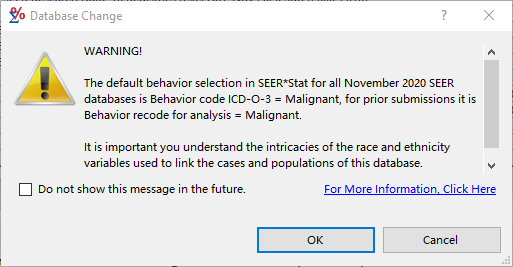The Message dialog is used to display various messages related to the database. They can be purely information, or they can be warnings which you have agree to.
Controls available in this dialog:
- Message text - The information of this message. It may contain multiple lines or even hyperlinks to click on.
- Do not show this message in the future checkbox - Turning this checkbox on means that you do not want this message shown again in the future. You can reset your settings for this in the Edit Profile dialog.
- For More Information, Click Here hyperlink - This link will display a webpage with more information about this specific database warning.
- OK button - This tells SEER*Stat you accept the warning and want to continue.
- Cancel button - Closes this window and stops from loading or creating a new session.