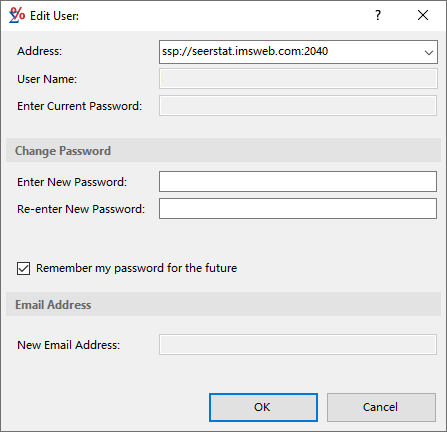The Client-Server User Edit dialog displayed when you want to view or edit your user information on the server.
Controls available in this dialog:
- Address edit box - The server address and port number you are using.
- User Name edit box - Displays your user name.
- Enter Current Password edit box - Enter your current password here to make changes.
- Enter New Password edit box - Enter a new password here if you would like to change your password.
- Re-Enter New Password edit box - Enter the same password that you entered in "Enter New Password".
- Remember my password for the future check box - With this checked, your password will be stored for future sessions so that you don't need to enter it again.
- New Email Address edit box - If you wish to change your email address, enter it here.
- OK button - Confirms your information and sends an update to the server.
- Cancel button - Cancels any changes and closes this window.