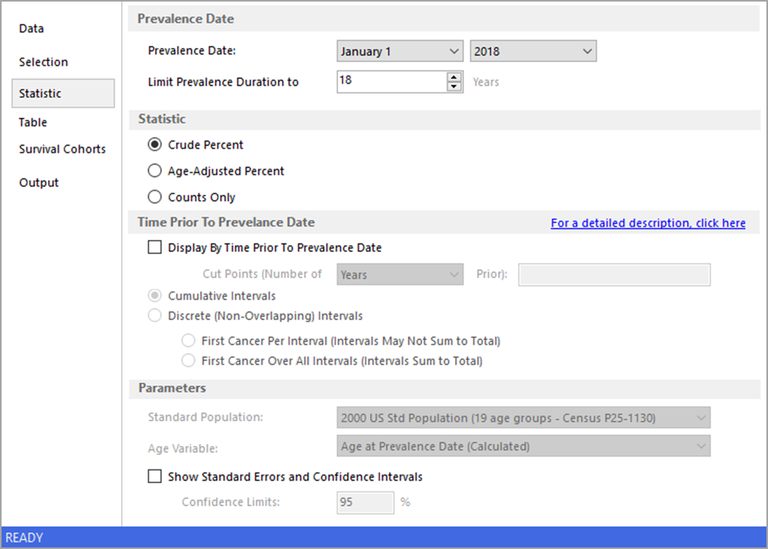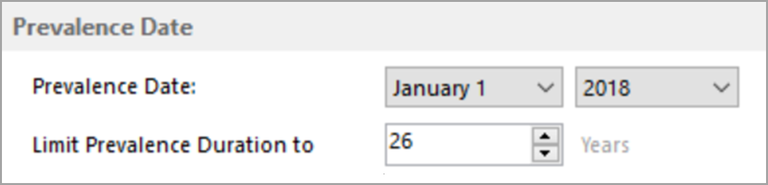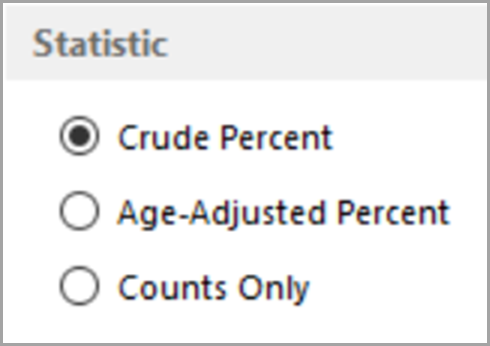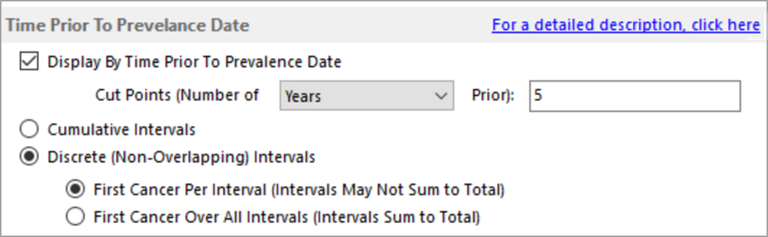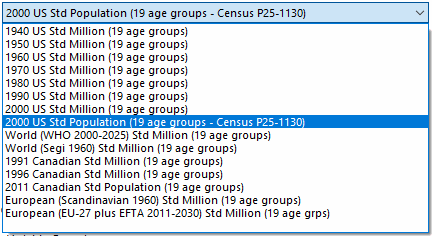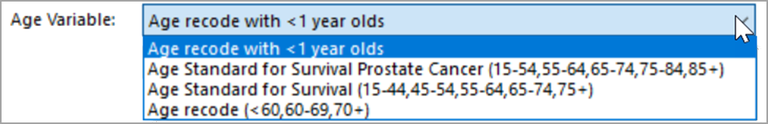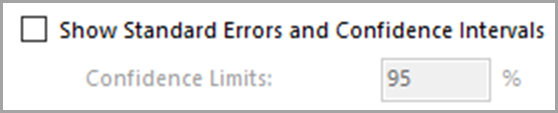On the Statistic tab in a Limited-Duration Prevalence session, select the statistics and associated parameters for your session. The sections of the screen are:
- Prevalence Date, including Prevalence Date and Limit Prevalence Duration to n Years.
- Statistic, including Crude Percent, Age-adjusted Percent , and Counts only.
- Time Prior to Prevalence, including Display by Time Prior to Prevalence Date, Cumulative Intervals, and Discrete (Non-overlapping) Intervals.
- Parameters, including Standard Population and Age Variable.
Prevalence Date Section
Prevalence Date
Prevalence represents new and pre-existing cases alive on a certain date. Specify this date at the top of the Statistic tab in a Limited-Duration Prevalence session by selecting January or July 1 from the first dropdown list and the year from the second dropdown list. Only cases diagnosed prior to the prevalence date are included in the analysis.
Limit Prevalence Duration to n Years
This defines the length of time or duration in years, prior to the prevalence date, included in the analysis. The maximum number of years is the number of years of data in the database prior to the prevalence date. Select a number of years of the duration, from one to 26 years, using the up and down arrows or keying in the number directly into the field.
Statistic Section
In a Limited-Duration Prevalence session, the Statistic section of the Statistic tab allows you to choose one of the three statistics described below by selecting the radio button next to it. The statistic you select will not be the only statistic included in the Limited-Duration Prevalence results matrix. Additional statistics in the results matrix will include statistics directly or indirectly used in the calculation of the selected statistic.
- Crude Percent is the percent of prevalent cases for the associated population on the prevalence date. When calculating crude percents, the results matrix will include the number of prevalent cases and populations used to calculate the percents. Note that in some cases the populations are the average of populations for two years. For example, if you use a database provided by SEER, the population estimates are mid-year population estimates. Therefore, if you are calculating prevalence on January 1st of a given year then that year's and the prior year's populations are averaged to estimate the January 1st populations.
- Age-Adjusted Percent is a weighted average of the crude percents, where the weights are the proportions of persons in the corresponding age groups of a standard population. The potential confounding effect of age is reduced when comparing age-adjusted percents computed using the same standard population. When calculating age-adjusted percents, the results matrix will include the associated counts and populations. Note that in some cases the populations are the average of populations for two years. For example, if you use a database provided by SEER, the population estimates are mid-year population estimates. Therefore, if you are calculating prevalence on January 1st of a given year then that year's and the prior year's populations are averaged to estimate the January 1st populations.
- Counts Only is the option to calculate the number of cases, rather than the crude or age-adjusted percents.
Time Prior To Prevalence Date Section
You have the option to display limited-duration prevalence statistics for time periods prior to the prevalence date. That is, in addition to the statistics for the total period specified, you can specify sub-periods in the analysis. For example, in addition to 25-year limited-duration prevalence, you may want to show statistics for people diagnosed <= 5 years, 5-10 years, and 10-25 years prior to prevalence date (discrete). Alternatively, you could show statistics for people diagnosed <= 5 years and <= 10 years prior to prevalence date (cumulative, the <= 10 years overlaps with the <= 5 years).
To set this up, use check the Display by Time Prior to Prevalence Date checkbox to activate this section of the Statistic tab. First select whether you want to measure the Cut Points in years or months by selecting one of those options from the drop-down list. Then specify any number of unique, increasing, integer values for the cut-points. These values must be separated by commas. Valid cut-points are from 1 to the total duration minus one, when years are selected, or 1 to (12 * total duration) - 1, when months are selected. (You specify the total duration at the top of the Statistic tab.) The time periods will be used as the innermost row variable in the results matrix. All prevalence results include a row showing statistics for the total duration.
If you request discrete intervals, and if Multiple Primary Selection is set to, All Tumors Matching Selection Criteria you can choose one of two possible methods for considering multiple tumors in the analysis. The two choices are:
- First Cancer Per Interval (Intervals May Not Sum to Total): Consider each interval separately and count the person's first tumor diagnosed within the range of years of that interval, prior to the prevalence date. Using this method, tumors diagnosed in two different time periods may contribute to two separate intervals. Keep in mind that the prevalence statistics for the total duration period only considers one tumor for the person. Therefore, the sum of the prevalence counts for the intervals will not necessarily equal the count for the total duration period.
- First Cancer Over All Intervals (Intervals Sum to Total):The sum of the prevalence counts for the intervals will equal the count for the total duration period. There is no overlap among the intervals. A person is counted once toward the overall prevalence and is counted in only one interval. The person's tumor with the earliest date of diagnosis will be counted in the appropriate interval.
Please review Tumors Included in Prevalence Estimates to examine the impact of various options on the Selection tab and Statistic tab. In particular, these examples illustrate the effect of the Multiple Primary Selections when showing statistics by time prior to prevalence date.
Examples
Suppose you want to show statistics for people first diagnosed with cancer <= 3 months, <= 6 months, <= 9 months, and <= 1 year prior to the prevalence date.
- Set the cut-points to Months prior to the prevalence date.
- In the cut-points text field, type "3,6,9,12".
- Select the option for Cumulative Intervals.
Suppose instead that you want to show statistics for people diagnosed with tumors (first or otherwise) in the periods <= 5 years, 5-10 years, and 10-25 years prior to the prevalence date.
- On the Selection tab, set Multiple Primary Selection to All Tumors Matching Selection Criteria.
- Go to the Statistic tab and mark Display By Time Prior to Prevalence Date.
- Set the cut-points to Years prior to the prevalence date.
- In the cut-points text field, type "5,10,25".
- Select the option for Discrete (Non-Overlapping) Intervals.
- Select the option for First Cancer Per Interval (Intervals May Not Sum to Total).
Parameters Section
Standard Population
If you choose age-adjusting in a Rate or Limited-Duration Prevalence session, you must also select the standard population to use for age-adjusting in the Parameters section on the Statistic tab. To change the standard population for your analysis, select a standard population from the drop-down list.
See Age Variable for Rate Sessions and Age Variable for Limited-Duration Prevalence Sessions for more information.
Age Variable
If you choose age-adjusted percents as your statistic in the on the Statistic tab in a Limited-Duration Prevalence session, you must also select your source of Standard Population data from the dropdown list and as the Age Variable, the Age at Prevalence Date (Calculated). This age variable defines the age groups used for age-adjusting.
Age at Prevalence Date (Calculated) and user-defined versions of this variable are the only variables that can be used for age-adjusting. The groupings defined in the standard version of this variable are the same as the database's age recode variable. The age recode variable differs from one database to another based on the associated population and standard population data. For example, some have 18 age groups while others have 19. Variables used for age-adjusting cannot have overlapping or duplicate age groups. If you exclude an age group, it will be included as its own grouping in the age-adjusting calculations.
Variables concerning age at prevalence are called calculated because the age at prevalence is not coded into the database. This value is calculated based on the selected prevalence date and either date of birth (if available) or age and date at diagnosis.
Only valid age variables will be available in the Age Variable drop-down list on the Statistic tab.
Standard Show Standard Errors and Confidence Intervals
Select this option on the Statistic tab in a Limited-Duration Prevalence session to calculate the standard errors and confidence intervals for the prevalence estimates. Specify the confidence limit as a percent.