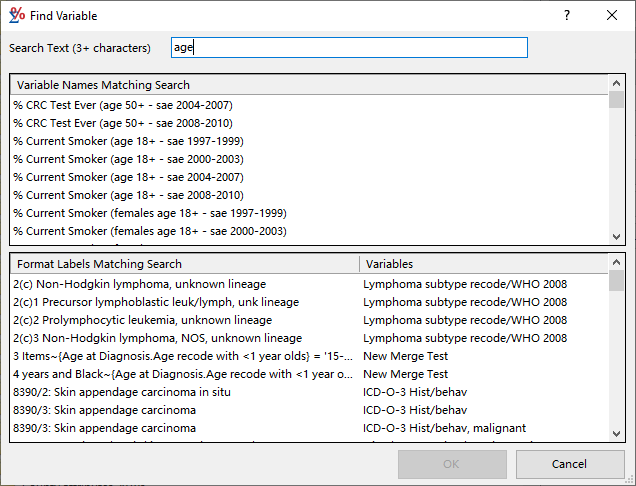The Find Variable dialog allows you to find variable names easily in the Selection Statement dialog, Table tab, or Dictionary.
- Click the Find button in any of those locations to open the Find Variable dialog. The dialog has a Search Text field and two windows for results, the top window for Variable Names Matching Search and the bottom window for Format Labels Matching Search (also known as grouping labels).
- Type at least three letters of the variable name or grouping label into the Search Text field.
- SEER*Stat will search for that combination of letters anywhere in the names of the database variables and grouping labels.
- Variable results appear in the top window under Variable Names Matching Search, and grouping label results appear in the bottom window under Format Labels Matching Search.
- If you are using a SEER Limited-Use database for example, you might search on "breast". As you enter "bre" SEER*Stat displays not only the breast-related variables and format labels, but also any other variables and labels that start with "bre". In this example labels with Brenner and Bremer in the name appear in the Format Labels Matching Search window but disappear once you type the "a" in the Search Text field.
- Select the variable name or format label you want to use, then click OK. You will be returned to the dialog where you started, the Selection Statement, Table tab, or Dictionary, with the variable you selected highlighted.