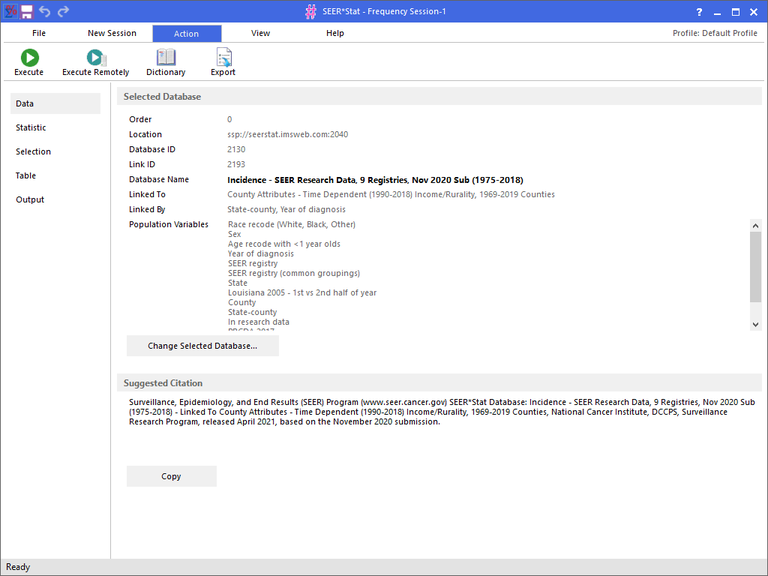SEER*Stat sessions allow you to set the parameters for your analysis. In a session, you choose the data to be analyzed, the statistics to be calculated, and options that affect the format of the output.
Begin your SEER*Stat analysis by creating a new session from the New Session tab by selecting one of the session types from the menu bar. If you need to postpone work on your session, you can save it once you have selected a database, and then open it later.
The new session opens to the Data tab and the tabs run down the left side of the screen and a toolbar is at the top. The Data, Selection, Table, and Output tabs are common to all sessions, but the various session types have as many as eight tabs. The Selection tab and Table tab are often confused; please read Selection Tab vs. Table Tab to avoid common mistakes. In addition, there are some tabs which are specific to certain session types.
You must always select the database first to start a new session. Once you select the database you can see the database variables in selection statements, on the Table tab, and in the dictionary. After selecting a database, you may find it helpful to work through the remaining tabs in order from top to bottom, and also to work from top to bottom on each screen. This will help to ensure that you make all necessary selections.
Because SEER*Stat is an SDI application, it is possible to work on multiple sessions simultaneously.
For detailed instructions on working through sessions for each type of statistic, see the appropriate section of the help system:
- Frequency session
- Rate session
- Survival session
- Limited-Duration Prevalence session
- MP-SIR session
- Left-Truncated Survival session
- Case Listing session
Once the session is set up, you are ready to execute it. When execution is complete, the results of your analysis will be displayed in a SEER*Stat results matrix.