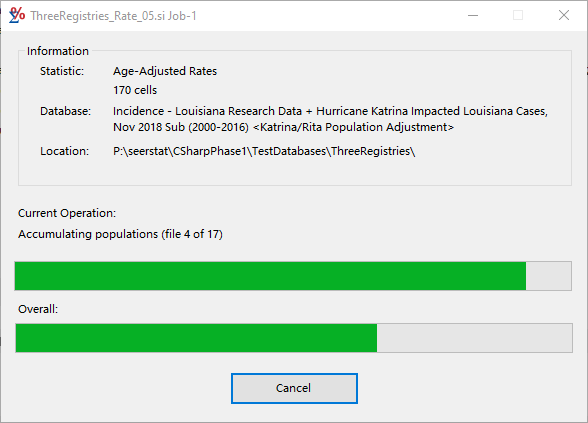The Job Status window contains the name of the session, the main statistic selected, the size of the output table in terms of the number of cells or pages, and the database used for the calculation.
In addition, two progress meters track the progress of the calculations. The "Current Operation" progress meter names the current job step and indicates what percentage of that step has been completed. The "Overall" progress meter indicates what percentage of all steps (i.e., the entire analysis) has been completed. The progress meters cannot be used to accurately predict execution time, since different steps of the analysis may take different lengths of time.
If you want to free up your computer's resources, click the Finish Offline button in the Job Status window (or begin execution offline by opening the Session menu and selecting Execute Offline). The SEER*Stat server will perform the calculations independently. Your computer does not have to be on during the analysis. When the analysis is complete, the server will send e-mail to the address you specified in your user information. The e-mail will inform you that execution has finished, and will contain a Web address from which you can download the results matrix. You must enter your SEER*Stat user name and password to download the matrix.