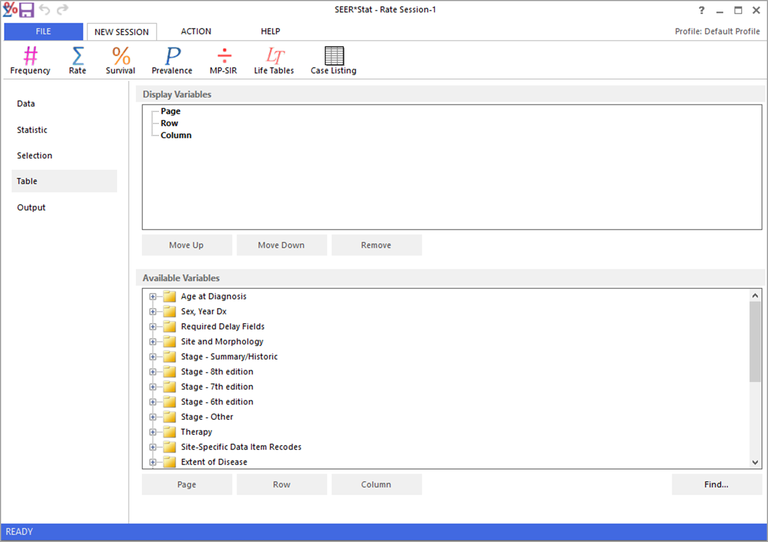Every session has a Table tab, on which you select the variables to be displayed in the results matrix.
Click the '+' next to the categories of variables in the box at the bottom of any Table tab to expand the lists of variables those categories. The buttons on the tab can be used to add variables to the matrix, by page, row or column. For more detailed, session-specific instructions, see:
- Frequency Table Tab
- Rate Table Tab
- Survival Table Tab
- Limited-Duration Prevalence Table Tab
- MP-SIR Table Tab
- Left-Truncated Life Tables Table Tab
- Case Listing Table Tab
The Selection tab and Table tab are often confused; please read Selection Tab vs. Table Tab to avoid common mistakes.
Limits in the Number of Table Variables
Case Listing tables are limited to 50 sort variables. There is no limit on the number of column variables in a Case Listing session.
For all other session types, there are limits on both the number of variables and the amount of data that can be presented in the output tables. You can specify up to eight page variables, five row variables, and five column variables. The amount of data that can be presented in a table is limited as follows:
- 256,000 rows per page
- 256,000 columns per page
- 1,024,000 cells per page
- 256,000 pages per matrix