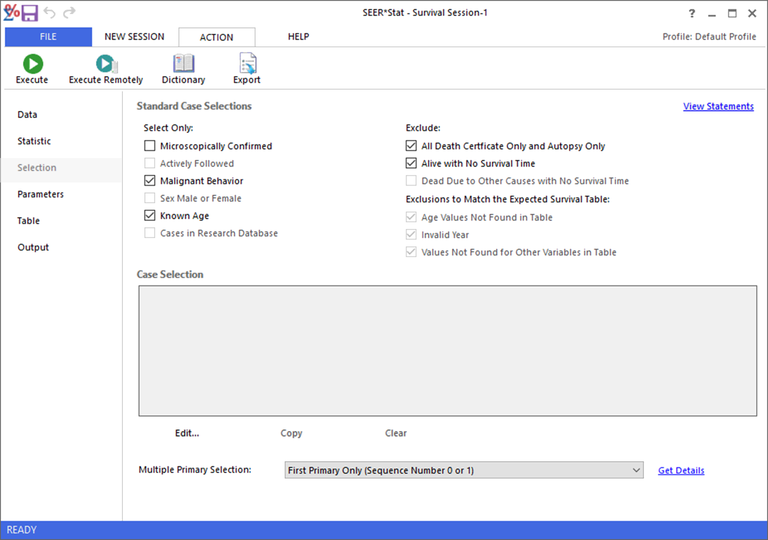The Selection tab is used to define the analysis cohort using:
- selection statements based on specific variables within each record, and/or
- multiple primary and person selections based on variables from multiple records for the same person.
Multiple primary and person selections are:
- Fully implemented in Frequency and Case Listing sessions.
- Have limited features in Rate, Limited-duration Prevalence, and MP-SIR, and Life Tables sessions.
- A Survival sessions have a dropdown list allowing you to select one or multiple tumors matching the selection criteria.
More detailed, session-specific instructions on the use of Selection tabs are available under the session type.:
- Frequency Selection Tab
- Rate Selection Tab
- Survival Selection Tab
- Limited-Duration Prevalence Selection Tab
- MP-SIR Selection Tab
- Case Listing Selection Tab
Selection Statements
Most session types only require case variables, so the Selection tab usually has one selection statement box in which to build selection statements. Creating selection statements reduces the number of records analyzed based on the specific variables. Rate and Prevalence sessions require variables from standard population, population, and case data files. Therefore, Rate and Prevalence sessions have three selection statement boxes to allow you to make selection statements for each type of variable.
Selection Options
Selection options are check boxes, drop-down lists, or other controls that implement commonly used selection statements. In most cases, it is possible to use selection statements to define the same criteria as selection options; the options simply provide a shortcut.
The selection options available vary depending on the session type. In some cases, certain selections are either unavailable or mandatory. This may be indicated by the control being present but disabled.
When you unmark a selection check box, SEER*Stat may display a warning message about the effect this change has on your analysis.