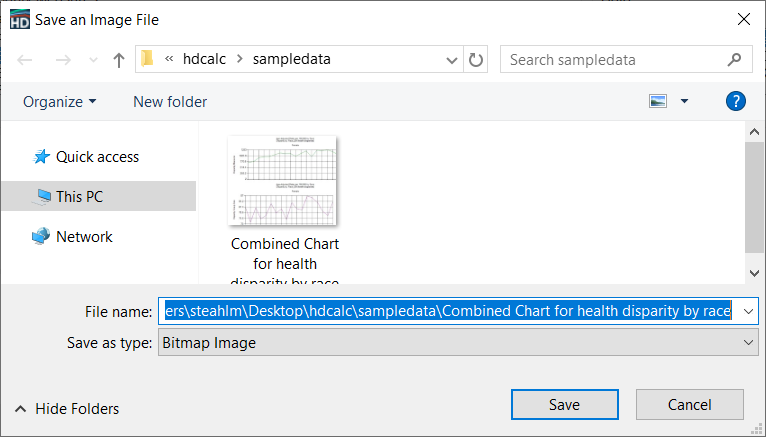To export a chart from HD*Calc:
- Click the tab for the chart to be exported.
- Once the chart is displayed, click File > Export or click the export button
 .
. - Save the chart as a bitmap or a jpeg in the dialog that opens. The chart may then be used outside of HD*Calc.