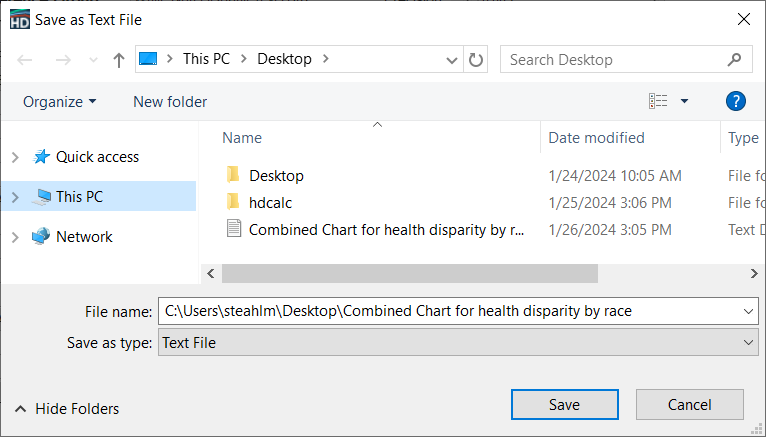There are two ways to export table data from HD*Calc:
- Copy the data into a new table in an application like Excel.
- Export the formatted table directly from HD*Calc.
Copying Data into Tables
To copy data into a new table:
- Select the tab for the table to be copied.
- Once the table is displayed, click File > Copy or click on the Copy button
 .
. - The data may then be pasted into a program like Excel.
Exporting Data Tables
To export data tables directly from HD*Calc:
- Select the tab for the table to be exported.
- Click File > Export or click on the export button
 . The Table Export dialog will open for the selected table.
. The Table Export dialog will open for the selected table. - Use the Browse button to select the location of your exported files and add a file name.
- Make all of your selections concerning the output.
- Click on the OK button to complete your export.
Note: An additional dialog appears when the Disparity Results table is exported.