Menu Bar
There are three dropdown menus (File, Window, and Help) and a row of buttons at the top left side of the HD*Calc application. The buttons are for commonly used selections, such as:
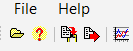
- Open a File
- Help
- Copy to Clipboard
- Export
- Adjust Measures for Scaling
File Menu
The File menu has the following selections:
- Open... or
 displays the dialog box for selecting a SEER*Stat dictionary file or a text file to open in HD*Calc.
displays the dialog box for selecting a SEER*Stat dictionary file or a text file to open in HD*Calc. - Close closes the HD*Calc report that is currently being displayed. If more than one report is open, the remaining reports will remain open.
- Copy or
 copies the data currently displayed on the screen. This option is only available for the tabs containing tables.
copies the data currently displayed on the screen. This option is only available for the tabs containing tables. - Export or
 saves a copy of the current tab. If a tab containing a table is displayed, the Table Export dialog opens and the tab is saved according to the settings selected there. If a tab containing a chart is displayed, a copy of the chart displayed as a bitmap image is saved.
saves a copy of the current tab. If a tab containing a table is displayed, the Table Export dialog opens and the tab is saved according to the settings selected there. If a tab containing a chart is displayed, a copy of the chart displayed as a bitmap image is saved. - Adjust scaling or
 button opens the Change Scaling Adjustment dialog to adjust minimum, maximum, and interval size of the left and right axes of disparity charts and the values displayed in disparity tables.
button opens the Change Scaling Adjustment dialog to adjust minimum, maximum, and interval size of the left and right axes of disparity charts and the values displayed in disparity tables. - Links to recent files appear here in the File menu.
- Exit - Close All closes HD*Calc.
Help Menu
The Help menu has the following selections:
- About HC*Calc opens a window with information on the version number, production, software citation, contact, and website.
- Contents or
 displays the HD*Calc help.
displays the HD*Calc help. - Tutorials opens a browser window to the Tutorials page of the HD*Calc help site.
