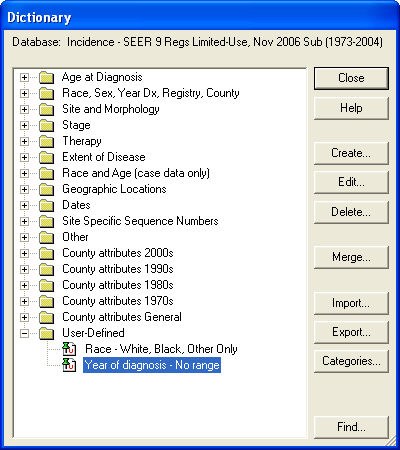Variables Required for HD*Calc
In a SEER*Stat Rate Session or Survival Session, the Year of Diagnosis variable should be the last (lowest) variable in the SEER*Stat Table tab. Immediately above it should be the variable that defines the Disparity Groups to be compared in HD*Calc.
1. Double click a variable in the Available Variables section of the Tables tab.
2. If not already highlighted, click the variable to be modified.
3. Click Create. The Edit Variable dialog opens for the selected variable.
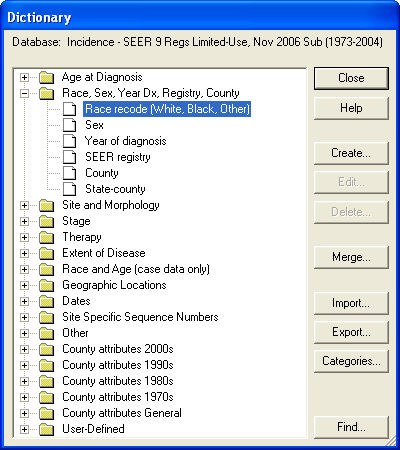
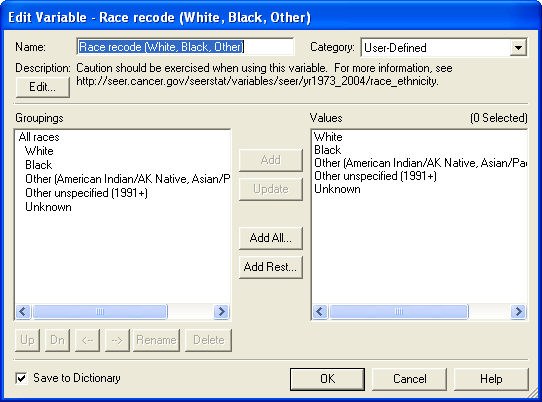
4. Select each grouping to be removed or changed. The buttons below Groupings will become active.
5. Click the Delete button to remove the group or change the names of the grouping by clicking on the name and then clicking Rename.
6. Once your changes are complete, give the variable a new name and click the OK button.
The Year of Diagnosis variable should always be included in the data for HD*Calc. You can follow the steps above to remove any grouping not being used in your data.
By default, all new variables will appear in the User-Defined folder as shown below.