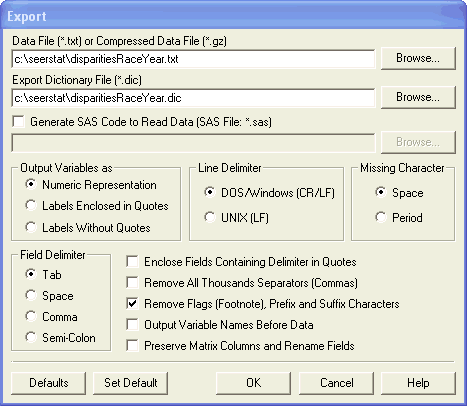1. In SEER*Stat, click File > New > Survival Session.
2. On the Data tab, select an Incidence database.
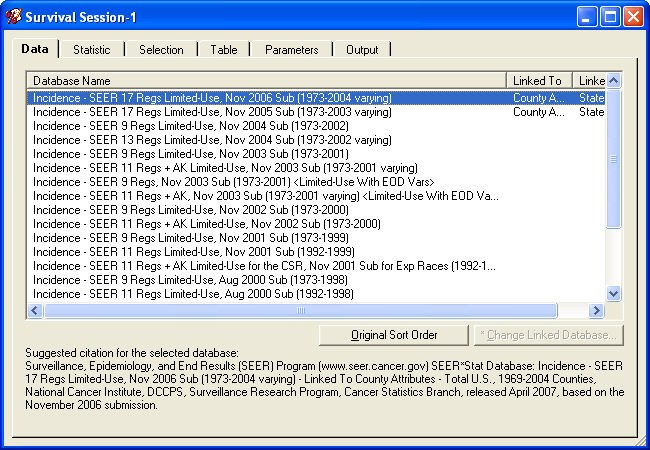
3. On the Statistic tab, check the box next to Cause Specific Survival.
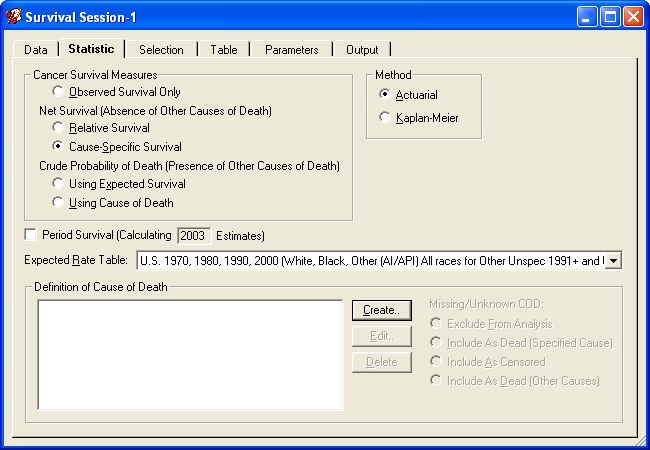
4. Click the Create button to add a Definition of Cause of Death and then click OK to return to the Statistic tab..
5. Make selections on the Selection tab if desired.
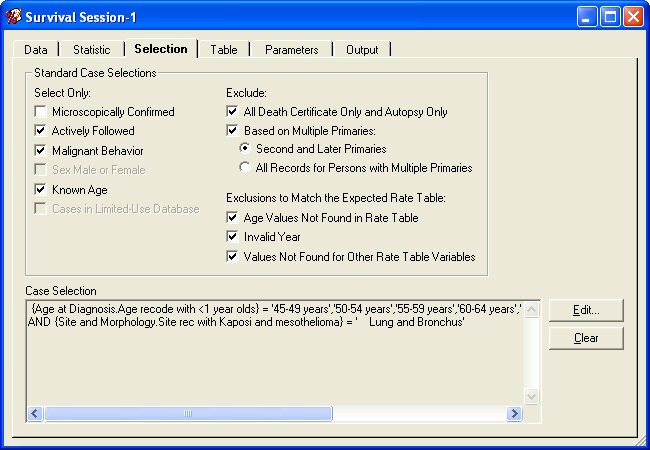
6. On the Table tab, select the variables to be used in the export. Since there can be no overlapping, totals or subtotals, it is necessary to modify the variables first.
7. Make any necessary selections on the Parameters tab.
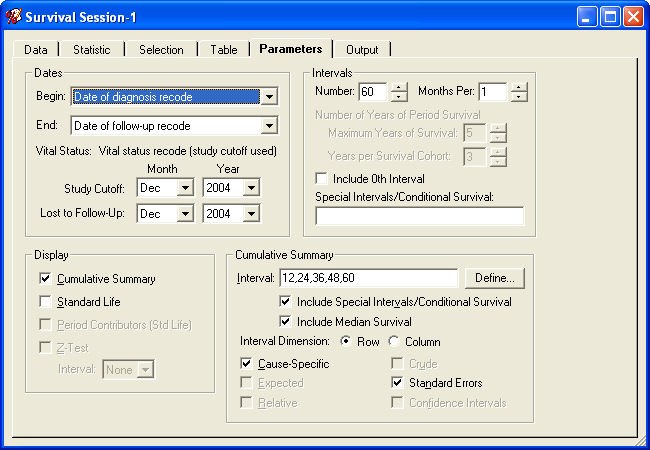
8. On the Output tab, include a title to be displayed when the data are imported into HD*Calc.
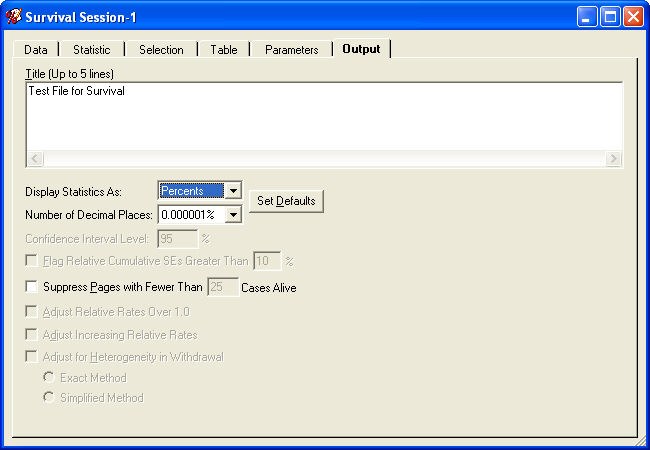
9. Click Session > Execute.
10. After the matrix is displayed click Matrix > Export > Text File.
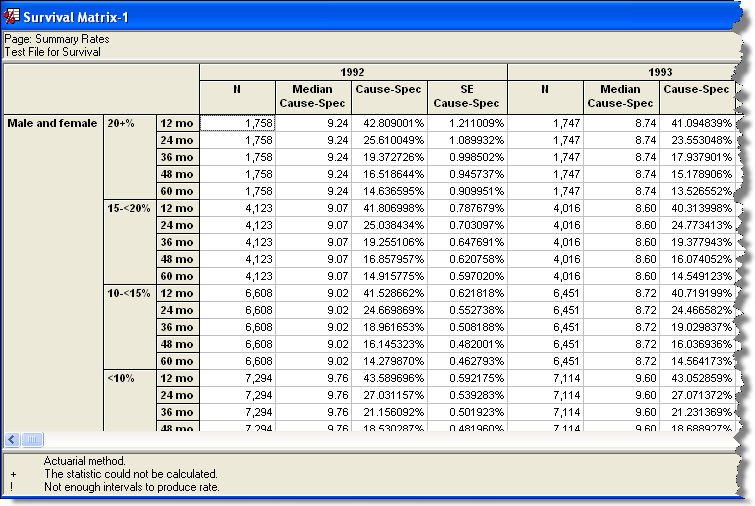
11. Check Remove Flags (Footnote), Prefix and Suffix Characters and enter the paths and names for the .txt and .dic files. Click OK to create the .txt and .dic files.