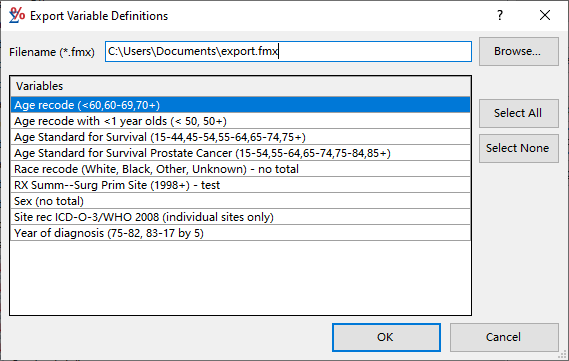Use the Export Variable Definitions dialog to export user-defined variables to a text file.
Follow these steps to export user-defined or merged variables from one database so that they can be used in another database.
- Open the dictionary for the desired database and click Export to access the Export Variable Definitions dialog.
- Type the directory path and filename for the export file in the Filename field, or use the Browse button to navigate to the desired directory. Note that all export variable files must use the .fmx file extension.
- The Variables box lists all user-defined and merged variables from the current database dictionary. Highlight the variables you wish to export.
- Hold CTRL while clicking on the variable names to highlight multiple variables. Use the Select All or Select None buttons to quickly highlight all or none of the variables.
- Click OK. SEER*Stat will create an export file at the location you specified. Use this file to import the variables into another database.