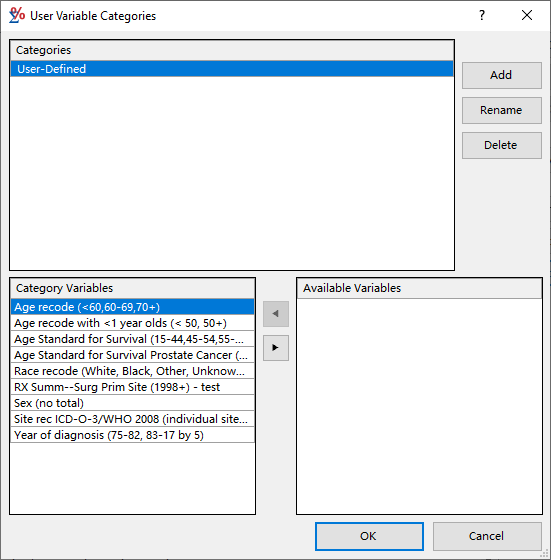The User Variables Categories dialog allows you to create new categories for variables displayed in the Dictionary Dialog.
Controls available in this dialog:
- Categories list - This list displays all of the user-defined categories that exist. You can select categories from the list to display the variables that are included in that category in the list below.
- Add button - This button will allow you to create an entirely new category. Once pressed, a box will be displayed for you to enter a new name.
- Rename button - This action will rename the currently selected category. You cannot rename the "User-Defined" category.
- Delete button - This action will delete the currently selected category. You cannot delete the "User-Defined" category. Any variables that were in a deleted category will automatically be moved to the "User-Defined" category.
- Category Variables list - This list displays all of the variables included in the currently selected category.
- Left Arrow button - Moves the selected Available Variable to the Category Variables list. This will include this variable in the currently selected category.
- Right Arrow button - Moves the selected Category Variable to the Available Variables list. This effectively removes the variable from the currently selected category.
- Available Variables list - This list displays all of the user-defined variables that exist. If a variable has an asterisk in front of its name, then it is currently included in another category.
- OK button - Closes this window and creates the new categories.
- Cancel button - Closes this window and makes no changes.
General Notes
- Only user-defined variables can be moved, and only between user-defined variable categories. Standard, merged, and session-type-specific variables are always displayed in their reserved categories.
- Moving a variable out of any category moves it into the "User-Defined" category by default, and so variables cannot be moved out of that category.
- Moving user-defined variables between categories will not adversely affect saved sessions or matrices that use those variables.
- Categories that contain no variables are not displayed on the Dictionary dialog, but will still be displayed on the User Variable Categories dialog unless you delete them.