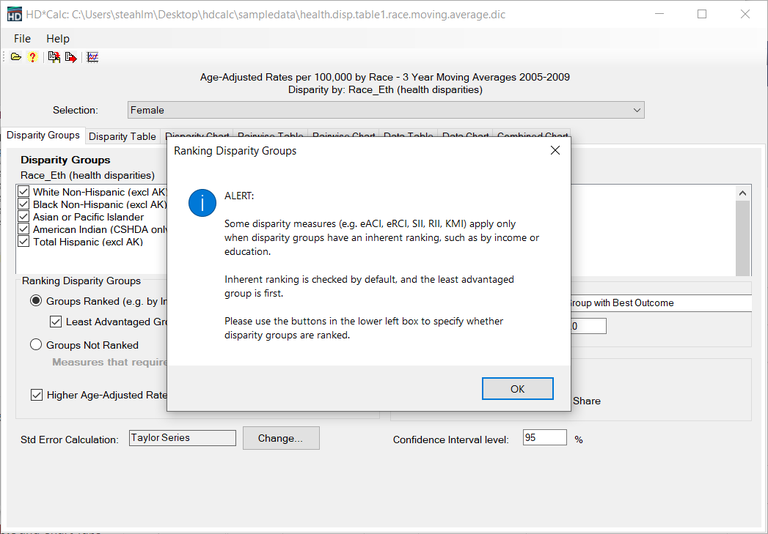To begin using the calculator open a file from the File menu and select a file from a directory or, if you have used the file recently, from the list of recently used files.
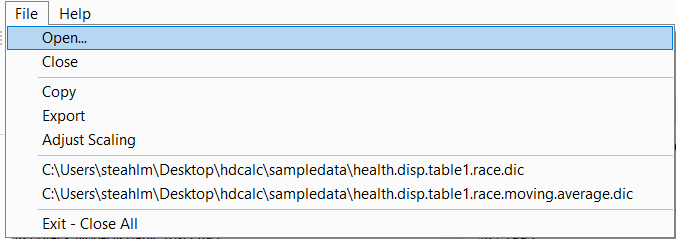
Once you have selected a file the file dialog will open for you to make selections for the health disparity calculations. After you make the selection click the OK button to open the Import dialog.
The following reminder shows when a file is imported.