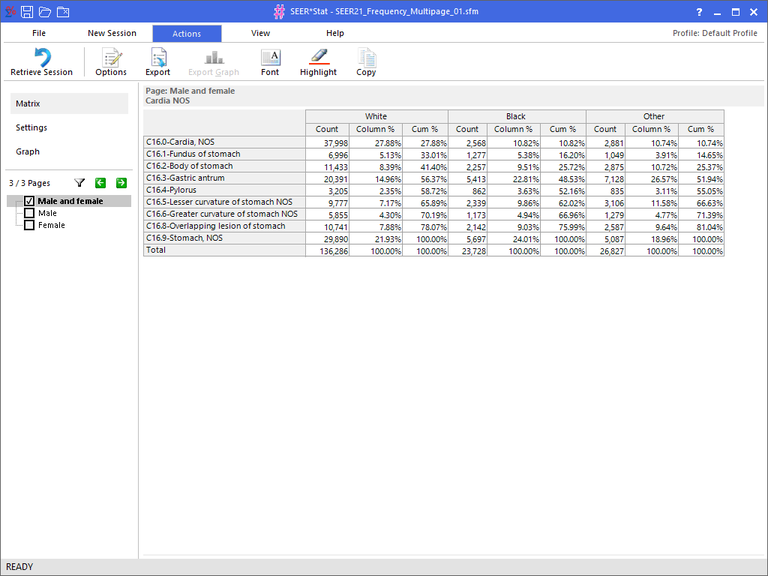After executing a SEER*Stat session, a new window will open containing the output table or matrix. Results shown in the SEER*Stat matrix window cannot be edited. However, you can customize the appearance of the matrix, print it, copy and paste data into other applications, and export the results to a text file.
Because SEER*Stat is an SDI application, it is possible to work with multiple matrices simultaneously.
For more information about the Results window, see these sections:
- Features of a Results Matrix
- Save a Matrix
- Open a Matrix File
- Printing Results
- Copy Results to a Windows Clipboard
- Exporting Results
For detailed instructions on working through sessions for each type of statistic, see the appropriate section of the help system: