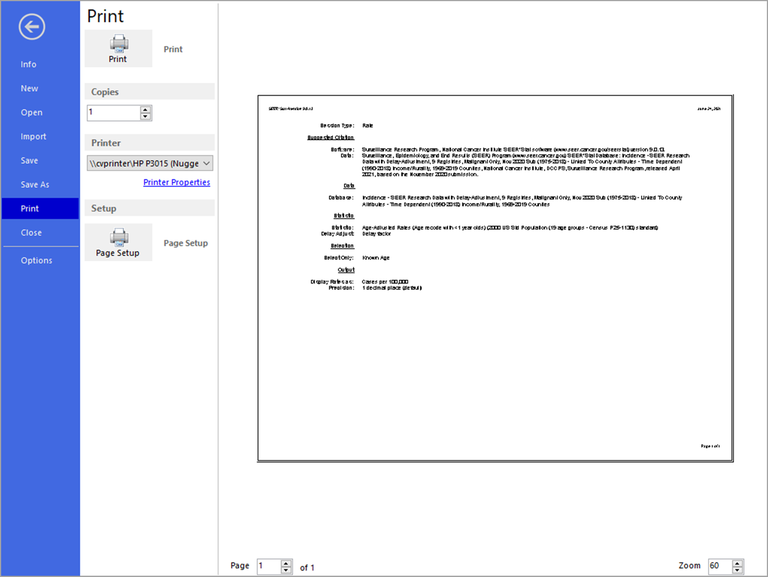To print out the details of a session, click inside the window of the desired session to make sure it is active, then open the File tab and choose Print. Adjust your printer settings as desired and click on the Print button. There is a preview up in the right section of the screen. If you have multiple pages you can page through them using the up and down arrows at the bottom right side of the screen.
Printouts of SEER*Stat sessions contain all the information necessary to reconstruct each tab of the session, plus suggested citations for the software and data.
Print User-defined Variable Definitions
Check this box on the Preferences dialog to include the full definitions of user-defined variables in session print-outs. When it is checked, the title of the user-defined variable, the standard variable on which it is based, the groupings, and all values associated with each grouping are listed along with the session information on the print-out.
Note that if this option is unchecked, SEER*Stat will still list the title of any user-defined variables and the standard variables on which they are based as usual on the print-out.