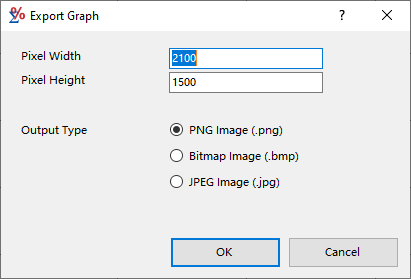The Export graph dialog is used to set your options for exporting a graph to an image file.
Controls available in this dialog:
- Pixel Width - The width in pixels for the resulting image. The maximum setting is 5000, and the value must be greater than zero.
- Pixel Height - The height in pixels for the resulting image. The maximum setting is 5000, and the value must be greater than zero.
- PNG Image - The image is saved as a PNG (Portable Graphics Format) file. This is the best compressed image format of the three.
- Bitmap Image - The image is saved as a raw bitmap file. This option will create a very large uncompressed file.
- JPEG Image - The image is saved as a JPEG (Joint Photographic Experts Group) file. This will create the smallest file size at the expense of image quality.
- OK - Executes the selection made above. A Save File dialog will be displayed to allow you to pick a location and filename for the file.
- Cancel - Closes this window without exporting anything.