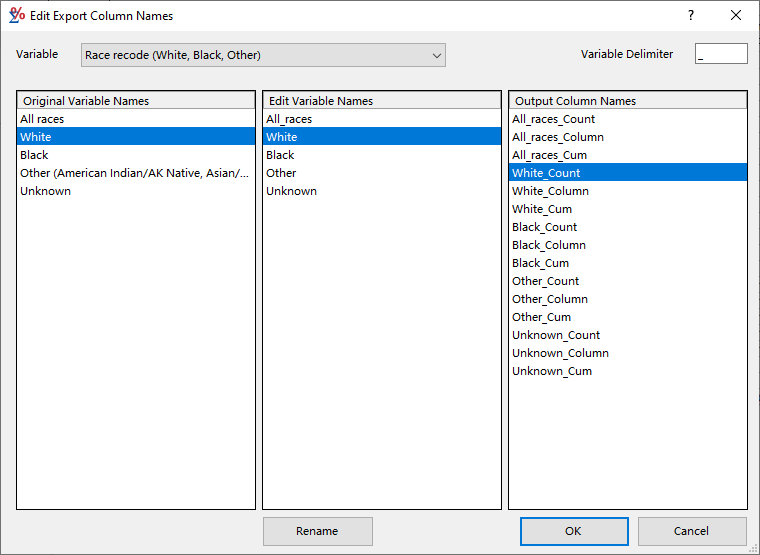Use this dialog to rename columns when exporting a matrix with the matrix columns preserved. This dialog is only displayed when exporting a Frequency or Rate result matrix, and the option "Preserve matrix columns and rename fields" is selected on the Export dialog.
To make changes to the Edit Variable Names, select the variable in the list, click the Rename button and edit the name. Click OK when finished or click Cancel to exit the dialog without saving the changes.