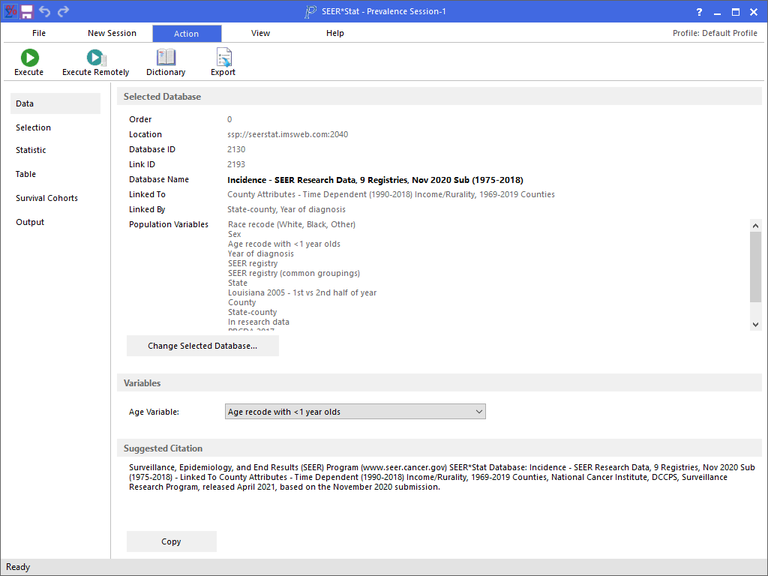The Data tab displays information about the database for this session.
Selected Database
This section displays information about the database you selected for this session. You can change the database being used for this session by pressing the Change Selected Database... button. This will open the Select Database dialog to choose a new database.
Variables
If this section is present, it allows you to select specific variables to be used for this session. For example, a Prevalence session requires an Age Variable.
Suggested Citation
This section displays the citation information for this database. You can use your mouse to select and then copy this text for other programs.