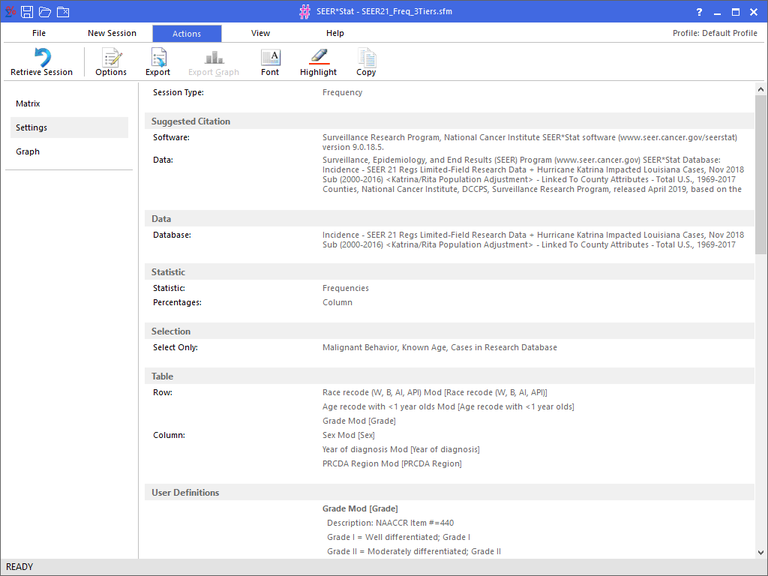The Settings tab of the Results Matrix provides information about the results matrix such as the session used to create it, the database used, and details on the records selected.
Session Information
This section displays all of the settings made in the session. This information is similar to what you would get if you printed a Session.
Database
This lists the database used to create the matrix. This is the same database that was selected on the session's Data tab.
Statistic
This provides a general description of the results displayed in the matrix. The specific statistics and variables included in the matrix are described in the Information section shown at the bottom of the dialog.
Cell, Row, or Page Count
The number of cells, rows, or pages in the matrix.
Creation Time
The amount of time used to execute the SEER*Stat session and create the matrix.
Submitted
The date and time that the session was executed. This is noted in local time.
File Name
Once the matrix has been saved, its filename appears here.
Directory
Once the matrix has been saved, the full directory path for the matrix file appears here.
File Size
Once the matrix has been saved, the size of the matrix file in bytes appears here.
Modified
This indicates the date and time at which the matrix was last saved.
Information
This box shows general information about the matrix, including the variables displayed and exclusion counts for some matrix types.