General Questions
- I had access to the SEER data before April 16, 2025. How do I get the latest data?
- What is the SEER data access policy?
- My email address changed. Do I need to submit a new request for data?
- Why can't I login to my SEER*Stat account?
- When do SEER*Stat accounts expire?
- Does each person who uses the data need to submit a data request?
- What are the SEER data suppression rules?
Research Plus and NCCR Data Questions
- What are the requirements to access Research Plus and NCCR Data?
- What is a Signing Official and how do I identify mine?
- Why do I have access to Research Plus Data for some years but only the Research Data for the most recent data release?
- Can I request the Research Plus Data for personal use?
- Is access to Research Plus and NCCR Data a prerequisite for access to other data?
eRA Commons Questions
- What is eRA Commons and how do I obtain an account?
- I don’t think my institution is registered with eRA Commons. Do they need to set this up before I can access this data?
- How do I use my eRA Commons account to request SEER data?
- How do I link my eRA Commons account to a Login.gov account?
- My Login.gov account didn't work; I got a Logged Out message when I tried to request the SEER data. What do I do?
- I need to change the email address on my eRA Commons account. What do I do?
Technical Help
- I get an HTTP Status Error after logging into the request system. What do I do?
- Are any countries blocked from accessing SEER data?
- Who do I contact for more help?
Refer to the SEER*Stat Frequently Asked Questions for information about using the software.
General Questions
1. I had access to the SEER data before April 16, 2025. How do I get the latest data?
If you submitted a request for data prior to April 16, 2025, your account is not valid to access the current data release. These accounts will be disabled 3 months after the release of the new data. To continue to use the SEER data, you need to submit a new request for the latest release which includes the 1975-2022 SEER Research Data (November 2024 Submission), as well as access to the two previous submissions. For detailed instructions, see How to Request Access to SEER Data.
If your email address is the same, when your request is approved, your current SEER*Stat account will be updated with access to the latest data.
If your email address has changed, you will get a new SEER*Stat account under the new email address. Please contact seerstat@imsweb.com with the information about both accounts and we can delete the old account so you will not be contacted using the old address.
If you had access to specialized data under a different email address, contact seerstat@imsweb.com to determine whether the specialized access can be maintained under your new account.
2. What is the SEER data access policy?
The requirements vary by data product, but the most current information can be found on the SEER Data Access Policy webpage.
3. My email address changed. Do I need to submit a new request for data?
Yes. If you change companies and your primary email address changes, or your company updates the format of their email addresses, you will need to submit a new request for the SEER data. It is not possible to update the email address associated with your account in SEER*Stat.
4. Why can't I login to my SEER*Stat account?
There are a couple of reasons why you cannot login to your SEER*Stat account:
- If this is a new account, you must set your initial password when you first login to SEER*Stat. Use the "Client-Server Set/Change Password" link in the Profile menu and the Access Code option to set it.
- If you updated your access to the latest SEER data release or went from Research to Research Plus access, you must set a new password. Use the "Client-Server Set/Change Password" link in the Profile menu and the Access Code option to set it.
- If you do not have access to the latest SEER data for 1975-2022 (November 2024 submission), your account may be expired. Refer to the password expiration FAQ for more information.
5. When do SEER*Stat accounts expire?
The new SEER Research Data are released on or around April 15 every year. The release includes three submissions of data: the current data and two previous releases. For example, the current release includes the 1975-2022, 1975-2021, and 1975-2020 data.
When the new data is released, you will lose access to the oldest version of data (e.g., 1975-2019), but will still be able to log into SEER*Stat and analyze the two more recent submissions for up to 3 months.
After 3 months, if you do not get access to the new data, your SEER*Stat account will be disabled. If you get access after this time, your account will be enabled and you will maintain your previous access as well as access to the latest data.
After 6 months, if you still have not renewed your access, your account will be deleted. If you gain access after 6 months, it will be treated as a new account.
6. Does each person who uses the data need to submit a data request?
Yes, each person who will access the SEER Research and NCCR Data must submit a separate request for the data. This ensures each data user acknowledges the agreements and limitations and is authorized to access the data.
SEER*Stat accounts are assigned to individual users and may not be shared with others, including within research teams.
7. What are the SEER data suppression rules?
SEER has both suppression requirements to protect confidentiality and recommendations for the stability of statistics.
Required suppression for patient confidentiality
- If the statistics are for the full geographic area covered by the SEER database in use (e.g., SEER 8, SEER 12) then the only required suppression is to not show statistics based on an individual person.
- If the statistics do not cover the entire geography of the database, then statistics based on counts 1 to 4 must be suppressed. This includes not showing statistics that would make it easy to identify a count 1 to 4. For example,
- Do not show that the count for both sexes combined is 12 and the count for females is 8.
- Do not show the rate and population if counts 1 to 4 could be calculated.
These requirements are included in the current SEER Research Data Use Agreement.
Recommended suppression for stability of statistics
In publications, SEER recommends either suppressing statistics or including Standard Errors and/or Confidence Intervals if they are based on fewer than 16 cases for most statistics or 25 cases for survival (alive at time 0).
Research Plus and NCCR Data Questions
8. What are the requirements to access Research Plus and NCCR Data?
To access SEER Research Plus and NCCR Data, you must meet the following criteria:
- Authenticate through one of the approved login methods:
- an eRA Commons account that is associated with an institutional email address (.edu, .gov, .org, or work email address), or
- an HHS account.
- Provide contact information for your Signing Official who must be affiliated with your institution/university/company. The Requester and Signing Official should not be the same individual. If there is no other person designated as Signing Official in your organization, please contact us.
- Be located outside any of the countries of concern as described in the SEER Data Access Policy.
- Acknowledge the terms and limitations of the data.
Note: for requests based on eRA Commons accounts, the email address used must be affiliated with your institute/university/company. Requests using open email accounts like gmail, icloud, 163.com etc. will be rejected.
If you meet these criteria, follow the instructions on How to Request Access to SEER Data to apply for access. Once access is granted, the data is made available through the SEER*Stat software.
9. What is a Signing Official and how do I identify mine?
The Signing Official is the person who has the legal authority for the institution's assurance of the terms of the SEER Research Data Use Agreement. For example, your institute's Provost or Director of Research Affairs could serve as a Signing Official.
- For eRA Commons account holders, refer to the FAQ about eRA Commons for help.
- For HHS account holders, this is your division director.
Please note:
- The Signing Official’s name and email address are required, but they will not be contacted nor required to sign off on the SEER data request.
- For eRA Commons and HHS account holders, the email address for the Signing Official used on the request form must be affiliated with your institute/university/company.
- Requests using free email services like gmail, icloud, 163.com etc., will be rejected and asked to correct the email addresses.
- The Requester and Signing Official should not be the same individual. If there is no other person designated as Signing Official in your organization, please contact us.
10. Why do I have access to Research Plus Data for some years but only the Research Data for the most recent data release?
When you get access to SEER data, you get the latest data submission and two previous submissions. Therefore, when you obtain access to the latest SEER Research Plus Data, you'll get three submissions of Research Plus Data. If you return next year for the next data release and only obtain access to the Research Data, not Research Plus, you will have access to the Research Data version of the newest submission, but you will keep your access to the two previous Research Plus versions you already had.
To maintain access to Research Plus for all three submissions, you must meet the requirements for the Research Plus Data and go through the request system for that data type. See the instructions on How to Request Access to SEER Data.
11. Can I request the Research Plus Data for personal use?
No. Starting with the April 2023 release of the SEER data, only users who have an eRA Commons account associated with an institutional email address or users with HHS accounts may request access to the SEER Research Plus Data (refer to the Research Plus requirements FAQ). Users who cannot obtain an eRA Commons account can only get access to the Research Data.
12. Is access to Research Plus and NCCR Data a prerequisite for accessing other databases?
Yes, to request access to the SEER Specialized Databases, NAACCR’s CiNA Research Dataset, the NPCR and SEER U.S. Cancer Statistics Public-Use Data, or access to the NCCR Data Platform, you must first obtain access to the latest SEER Research Plus Data. This ensures you complete the user authentication process, agree to the SEER data agreements and limitations, and have an active SEER*Stat account.
Refer to requirements for access to Research Plus Data for more information.
After you receive confirmation that you have access to the current SEER Research Plus data, follow the instructions on the following websites for the additional data:
- SEER Specialized Databases
- NAACCR CiNA Research Dataset

- NPCR and SEER U.S. Cancer Statistics Public Use Databases
- NCCR Data Platform
eRA Commons Questions
13. What is eRA Commons and how do I obtain an account?
eRA Commons is an online system that authenticates organizational users using the information registered in the NIH eRA Commons for controlled and managed data access. The eRA Commons account is not limited to U.S. researchers. Many foreign organizations have already registered with eRA.
If you have a new eRA Commons account or made changes to an existing account, allow 2 days for the new information to be reflected before attempting to make a request in the SEER Data Request System.
Using Login.gov credentials for eRA Commons accounts
Beginning September 15, 2021, eRA Commons transitioned to the use of Login.gov credentials, instead of eRA Commons username and password, to log in. For more information, see the Linking Login.gov and eRA Commons accounts FAQ. If you just linked your Login.gov and eRA Commons accounts, allow 2 days for the changes to propagate to the SEER Data Request System.
How do I obtain an eRA commons account?
First check with your institution to see if your institution is registered with eRA Commons. If it is, the eRA Commons account administrator of your institution should be able to help you create your eRA account.
If your institution has never setup an eRA Commons account, please see the FAQ about institutional registration with eRA Commons.
You will need to contact the eRA Commons Signing Official (SO) or Account Administrator (AA) at your institute/organization to establish a new account and/or add roles or affiliations to an existing account.
When your account is created, you will receive an email to go to eRA Commons to verify your profile information.
The eRA system is not operated by the Surveillance, Epidemiology, and End Results (SEER) Program. To get a new eRA Commons account or make any changes to an existing eRA Commons account, such as resetting the password or changing the email address, please visit the eRA website or directly contact the eRA Service Desk.
Who can apply for an eRA Commons account?
There are several roles available in eRA Commons. Here are some examples of common uses:
- A Principal Investigator (PI) is an individual who directs a research project or program supported by the NIH or NCI. The role of the PI within the eRA Commons portal is to complete the grant administration or data access process or to delegate this responsibility to another individual. A PI may only access information pertaining to the grant(s) or data access request on which he/she is the designated PI.
- An Undergraduate Student is an individual who is in an undergraduate program and wants to access cancer registry data for work related to their classes or research studies.
- A Graduate Student is an individual who is in a graduate program and wants to access cancer registry data for work related to their classes or research studies.
Detailed instructions for creating and affiliating accounts can be found in the Accounts Module Online Help System
What if I cannot determine the Signing Official for my institute?
If you cannot locate the appropriate person at your institution, contact the eRA Service Desk:
- Submit a web ticket at https://www.era.nih.gov/need-help
- Toll-free: 1-866-504-9552
- Phone: 301-402-7469
- Hours: Mon-Fri, 7a.m. to 8 p.m. Eastern Time (Except for Federal holidays)
14. I don’t think my institution is registered with eRA Commons. Do they need to set this up before I can access this data?
Yes, your institution or organization will need to register with NIH eRA Commons before you can obtain an eRA Commons account required to access the SEER Research Plus Data. Institutions are usually registered by someone in the business office, since it requires financial information (such as the DUNS number). Once registration is complete, the eRA Commons account administrator of the institution should be able to assist individuals to setup their own eRA Commons account.
Note that each institutional user who wants access to the SEER data must submit their own request using their individual eRA account.
15. How do I use my eRA Commons account to request SEER data?
Once you have an active eRA Commons account linked to a Login.gov account to authenticate with eRA Commons, you can request access to the SEER Research Plus Data.
- Go to the SEER Data Request System.
- Use the Research Plus Login option.
- On the NIH Sign in page, scroll down to the Login.gov button at the bottom of the page.
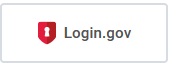
Note that Smart Card and Authenticator App options are for HHS and NIH users, not eRA Commons accounts. - Log in with your Login.gov username and password associated with your eRA Commons account.
Troubleshooting
- If you get a "Logged Out" message, be sure your eRA Commons account is linked to a Login.gov account. Refer to the Logged Out FAQ for more information.
- You cannot request the SEER Research Data through the eRA Commons website directly. You will use your eRA Commons login to authenticate with the SEER Data Request System through the Research Plus Login option.
- Each individual is required to have their own eRA Commons account to request the data. Refer to the eRA Account FAQ for more details.
16. How do I link my eRA Commons account to a Login.gov account?
To link your eRA Commons account to a Login.gov account, you must log into the eRA Common website using the Login.gov option.
Follow these steps to initially link accounts and to confirm they are still linked. If you only use the eRA Commons account periodically to request SEER data, you may need to relink the accounts each year.
- Go to the eRA Commons website: https://public.era.nih.gov/commons/
- Login with Login.gov option, not the eRA Credentials.
- If you already have a Login.gov account, enter your email address and password, and then complete the 2-factor authentication.
- If you do not have a Login.gov account, follow the options to “Create an account”.
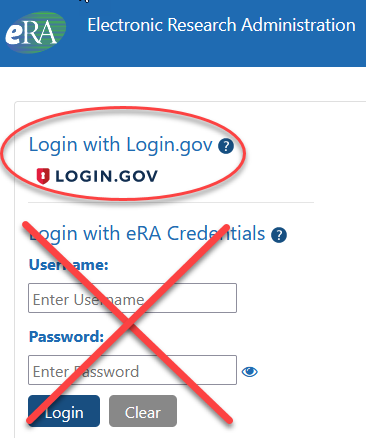
- After logging in:
- If you are directed to your eRA profile page immediately, your accounts are linked.
- If you see the following screen that prompts for your eRA Credentials, the accounts are not yet linked. Continue to Step 4.
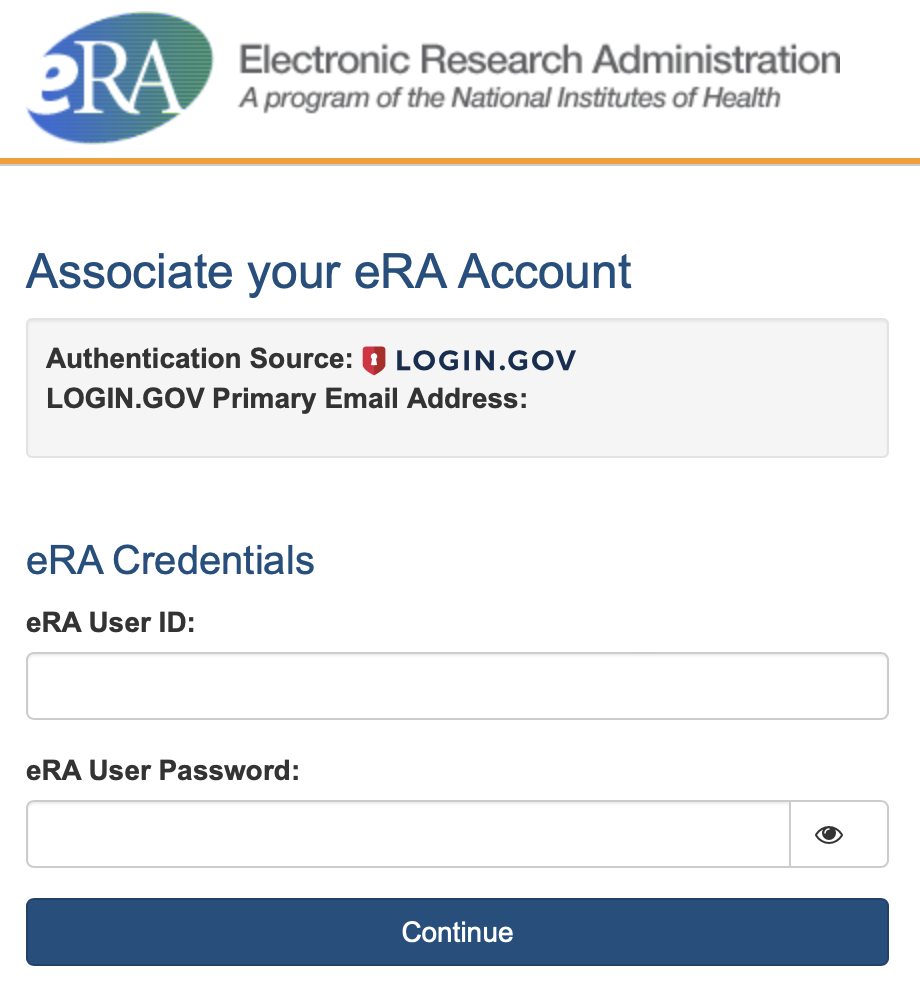
- Enter your original eRA User ID and Password.
- Click the Continue button. This step will link your accounts.
- Wait up to 2 days for the information to propagate to the SEER Data Request System before trying to request the data.
Go to How do I use my eRA Commons account to request SEER data? for next steps.
17. My Login.gov account didn't work; I got a Logged Out message when I tried to request the SEER data. What do I do?
Login.gov accounts alone are not sufficient for requesting SEER Research Plus Data. Users must have an active eRA Commons account linked to their Login.gov account.
If you login with your Login.gov credentials and are directed to the NIH Logout page, refer to the table below for help.
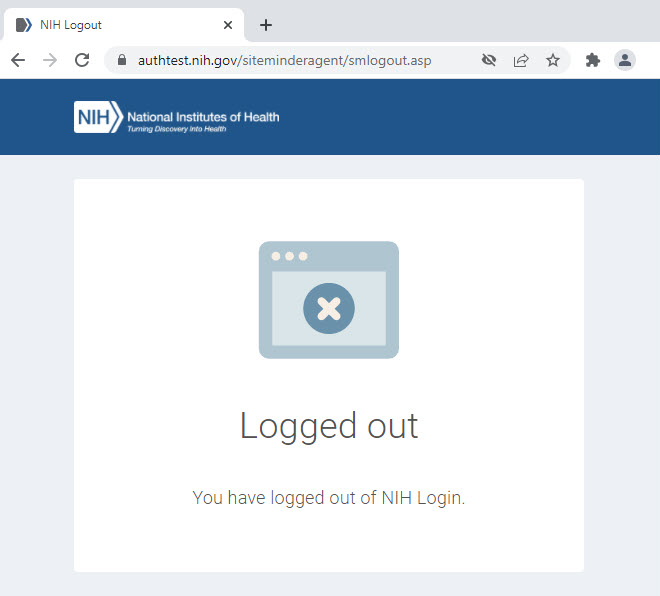
18. I need to change the email address on my eRA Commons account. What do I do?
If you need to reapply for the SEER Research Plus Data using a different email address, you must first change the address on your eRA Commons account. To do so:
- Log into the eRA Commons website.
- Go to you Personal Profile.
- Edit the email address under Contact Information in the Name and ID section of your profile summary.
- Wait 2 days for the information to propagate to SEER.
- Log into the SEER Data Request System to reapply for the data. Your updated email address should be automatically entered into the registration form.
Technical Questions
19. I get an HTTP Status Error after logging into the request system. What do I do?
If after logging into the SEER Data Request System with your Login.gov account you go to a page with an HTTP Status 500 – Internal Server Error (or similar error), please try the following:
- If you logged into the eRA Commons website first, log out and go back to the main SEER Request page and follow the steps again.
- Refresh the page.
- Try another web browser, if available.
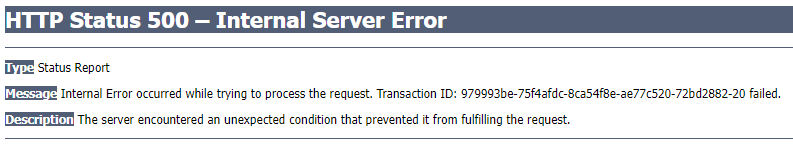
If you cannot get past this error page, please contact seerstat@imsweb.com for help.
20. Are any countries blocked from accessing SEER data?
Yes, please refer to the SEER Data Access Policy webpage for details.
21. Who do I contact for more help?
There are several options to contact the SEER program for questions about the data and the request process. Refer to the SEER Data Contacts page for more information.

