File*Pro can be used to view and manage data that are stored in text files. It is primarily designed for managing large cancer data files formatted according to the NAACCR Data Standards (Volume II), but it can be configured to be used with any data stored in a fixed column or CSV file format. The software allows complex filters and recode rules to be applied to the data, which is then displayed in a table or used to re-create the input file.
- File*Pro is easy to use:
- Anyone can open a file and view data in a table (no programming required)
- You can select fields by NAACCR item number or field name. You do not need to know the column location.
- You can use File*Pro to:
- View records in a table
- Calculate derived fields and create a new data file
- Provide other staff with saved searches or saved recode algorithms
- Fix common problems like line length, end of line char, etc
- Explore the data using SQL
Download the File*Pro Software
Two installation files are available: you may download and use a standard Windows installation program; or you may manually install the software using a zip file. Use the zip file if you are not using a Windows computer or you do not want the installation program to modify the Windows registry.
To review the changes included in this release, refer to the Software Version History.
The Help is only available within the application; to review it, please request a download, run the installer (or just unzip the provided zip installation), start the application, and use the Help menu.
Questions should be directed to Ask a SEER Registrar.
Screenshot of File*Pro
This shows how a simple Graphical User Interface can be used to set a tumor field to blank if the DX year is prior to 2018 for each tumor in a given NAACCR XML data file.
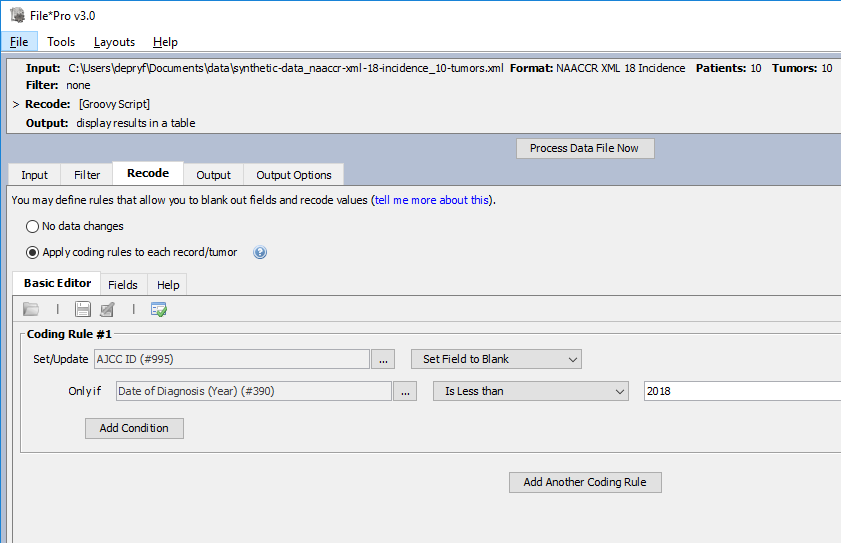
System Requirements
-
1 GB application RAM; this is the default amount used by the application, but that parameter can be changed to a lower value (if your machine can't allocate that much memory) or a bigger value (to allow viewing more records at once in the table). Please consult the help to know how to tweak the parameter.
-
About 80 MB of space on the hard-drive.
- As of version 2.0, the application does NOT require Java to be installed on the target computer; it is distributed with its own embedded (64-bit) Java Runtime Environment (JRE). This only applies to Windows Operating Systems; the distribution contains a readme file that explains how to start the application for other Operating Systems. While it is possible to follow those instructions to start the application on a 32-bit Windows OS, it is not recommended to to do since the software has not been tested in that environment.
IT Considerations
File*Pro is a pure standalone Java application; it is distributed with its own embedded Java Runtime Environment (JRE) and has no other dependencies. The version of the embedded JRE can be checked in the "jre/release" file. The software itself is released with embedded third-party Java Archive (JAR) libraries available online in Maven Central .
.
The application doesn't connect to the internet unless the "Check for Updates..." menu item is used. It uses two folders on the local machine (other than the folder where it's installed):
- it creates a ".filepro" folder under the user's home folder (it contains preferences, recent open files, logs, etc.)
- it creates a "filepro" folder under the user's document folder (it contains file layouts, recode scripts, etc. that the user saves while using the application)
Users can re-define the second folder in theirs preferences.

